json-server环境搭建及使用
创始人
2024-05-25 19:41:51
0次
json-server环境搭建
一个在前端本地运行,可以存储json数据的server。
基于node环境,可以指定一个 json 文件作为 API 的数据源。
文章目录
- json-server环境搭建
- 前提
- 下载安装
- 监听服务
- 启动成功
- 修改端口号
- 方式一:
- 方式二:
- 数据操作
- 测试数据源
- 查询数据
- 获取数据方式
- 方式一:
- 方式二:
- 分页获取数据
- 排序数据
- 截取数据
- 区间数据
- 配置静态资源服务器
前提
- 安装
node环境
下载安装
- 全局安装
json-server
npm install -g json-server
监听服务
- 在需要的文件夹下执行以下命令,执行成功后,默认会创建
db.json文件。
json-server --watch db.json
启动成功
- 根据执行命令,服务已正常监听,我们可以根据以下地址进行访问体验。
- 可以理解为
json-server把db.json根节点的每一个key,当作一个router。我们可以根据这个规则来编写测试。
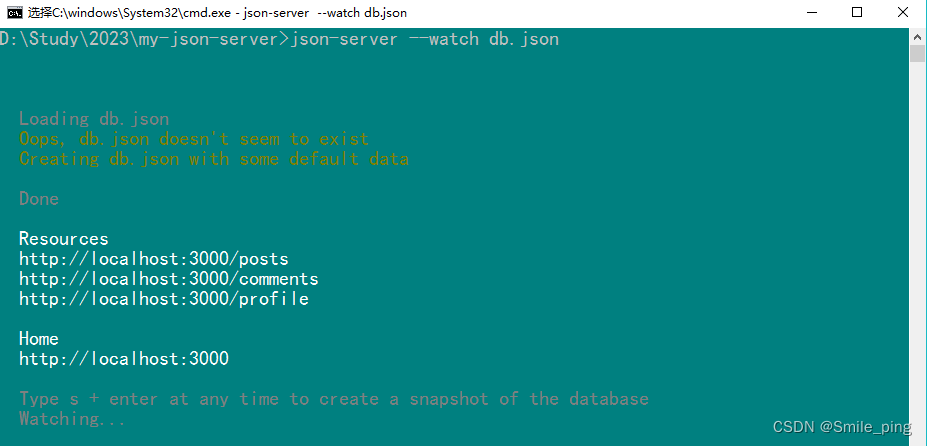
- 在浏览器运行
http://localhost:3000,效果如下

修改端口号
方式一:
json-server默认端口为3000,可以根据需要自定义端口号。
json-server --watch db.json --port 3006
方式二:
- 告诉你个可以偷懒的方式吧,如果觉得每次
启动服务都要执行相关命令,可以在db.json同级文件夹新建一个package.json文件,然后把以下配置信息放在里面就可以啦。
{"scripts": {"mock": "json-server db.json --port 3006"}
}
- 注意启动服务的方式:执行以下命令即可。
npm run mock
数据操作
测试数据源
- 直接复制到所创建的
db.json文件中
{"subject": [{"id": 1,"name": "JAVA","price": 888 },{"id": 2,"name": "GO","price": 2088},{"id": 3,"name": "VUE","price": 288}]
}
查询数据
获取数据方式
方式一:
- 直接在
url后面拼接id值
http://localhost:3006/subject/3
- 返回数据格式:
对象
{id: 3,name: "VUE",price: 288
}
方式二:
- 也是我们常见
GET的传参方式,拼接需要查询参数
http://localhost:3006/subject?id=3
- 返回数据格式:
数组
[{id: 3,name: "VUE",price: 288}
]
分页获取数据
_page:页码_limit:每页显示数量,如果没有指定,默认每页10条数据。
http://localhost:3006/subject?_page=1&_limit=2
排序数据
_sort:排序字段_order:排序方式【asc | desc】,默认asc
http://localhost:3006/subject?_sort=id&_order=desc
截取数据
- 使用
slice方式,通过参数_start指定开始位置,_end指定结束位置 - 注意: 是通过
下标方式截取 - 也可以结合
_limit指定开始位置算起,往后取n个数据。
http://localhost:3006/subject?_start=3&_end=6http://localhost:3006/subject?_start=3&_limit=6
区间数据
_gte: 大于等于_lte: 小于等于_ne: 不等于_like: 模糊查询
http://localhost:3006/subject?id_gte=2&_lte=5http://localhost:3006/subject?name_like=V
配置静态资源服务器
- 在根目录下创建
json文件,例json_server_config.json - 在根目录下创建
public目录,存放静态资源。
{"port": 3006,"watch": true,"static": "./public","read-only": false,"on-cors": true,"no-gzip": false
}
- 修改
package.json文件中启动命令
{"name": "my-json-server","version": "1.0.0","description": "","main": "index.js","scripts": {"mock1": "json-server db.json --port 3006","mock": "json-server --c json_server_config.json db.json"},"keywords": [],"author": "","license": "ISC"
}
- 因为配置文件中指定静态文件的目录,所以访问图片时可以忽略
public目录。 - 例:访问图片(public/image):
http://localhost:3006/image/test.png
上一篇:元宇宙营销面临的三大挑战
下一篇:Linux系统之部署个人导航页
相关内容
热门资讯
保存时出现了1个错误,导致这篇...
当保存文章时出现错误时,可以通过以下步骤解决问题:查看错误信息:查看错误提示信息可以帮助我们了解具体...
汇川伺服电机位置控制模式参数配...
1. 基本控制参数设置 1)设置位置控制模式 2)绝对值位置线性模...
不能访问光猫的的管理页面
光猫是现代家庭宽带网络的重要组成部分,它可以提供高速稳定的网络连接。但是,有时候我们会遇到不能访问光...
不一致的条件格式
要解决不一致的条件格式问题,可以按照以下步骤进行:确定条件格式的规则:首先,需要明确条件格式的规则是...
本地主机上的图像未显示
问题描述:在本地主机上显示图像时,图像未能正常显示。解决方法:以下是一些可能的解决方法,具体取决于问...
表格列调整大小出现问题
问题描述:表格列调整大小出现问题,无法正常调整列宽。解决方法:检查表格的布局方式是否正确。确保表格使...
表格中数据未显示
当表格中的数据未显示时,可能是由于以下几个原因导致的:HTML代码问题:检查表格的HTML代码是否正...
Android|无法访问或保存...
这个问题可能是由于权限设置不正确导致的。您需要在应用程序清单文件中添加以下代码来请求适当的权限:此外...
【NI Multisim 14...
目录 序言 一、工具栏 🍊1.“标准”工具栏 🍊 2.视图工具...
银河麒麟V10SP1高级服务器...
银河麒麟高级服务器操作系统简介: 银河麒麟高级服务器操作系统V10是针对企业级关键业务...