【三维几何学习】使用VTK对网格输入特征进行可视化
创始人
2024-05-30 03:32:48
0次
使用VTK对网格输入特征进行可视化
- 引言
- 一、全部代码
- 二、可视化
引言
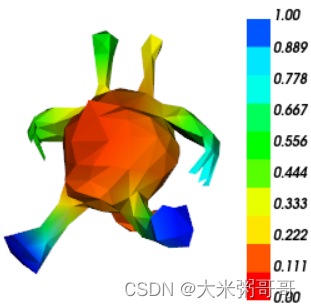
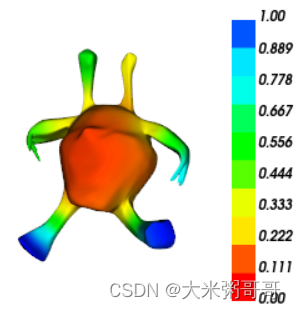
使用python调用VTK库对网格的输入特征进行可视化,方便后续实验与分析
上图可视化的输入特征是热核特征HKS的第一个通道,也可对其他输入进行可视化- 数据集可参考1:三角网格(Triangular Mesh)分类数据集
一、全部代码
compute_hks_autoscale函数参考自2:DiffusionNet
VTK可视化代码参考3:VTK使用颜色映射标量数据
import numpy as np
import potpourri3d as pp3d
import scipy
import scipy.sparse.linalg
import vtkmodules.all as vtk
import torch
import os
os.environ["KMP_DUPLICATE_LIB_OK"] = "TRUE"class TriMesh:def __init__(self, file):# 属性self.file = file # 文件完整路径self.filename = None # 文件名称self.vs = [] # 坐标索引self.faces = [] # 顶点索引self.features = None # 特征self.vs, self.faces = pp3d.read_mesh(file)self.faces_num = len(self.faces)def compute_hks_autoscale(self, eig_k, count=16):eps = 1e-8L = pp3d.cotan_laplacian(self.vs, self.faces, denom_eps=1e-10)massvec_np = pp3d.vertex_areas(self.vs, self.faces)massvec_np += eps * np.mean(massvec_np)L_eigsh = (L + scipy.sparse.identity(L.shape[0]) * eps).tocsc()massvec_eigsh = massvec_npMmat = scipy.sparse.diags(massvec_eigsh)eigs_sigma = epsfailcount = 0while True:try:# We would be happy here to lower tol or maxiter since we don't need these to be super precise, but for some reason those parameters seem to have no effectevals_np, evecs_np = scipy.sparse.linalg.eigsh(L_eigsh, k=eig_k, M=Mmat, sigma=eigs_sigma)# Clip off any eigenvalues that end up slightly negative due to numerical weirdnessevals_np = np.clip(evals_np, a_min=0., a_max=float('inf'))breakexcept Exception as e:print(e)if failcount > 3:raise ValueError("failed to compute eigendecomp")failcount += 1print("--- decomp failed; adding eps ===> count: " + str(failcount))L_eigsh = L_eigsh + scipy.sparse.identity(L.shape[0]) * (eps * 10 ** failcount)evals = torch.from_numpy(evals_np)evecs = torch.from_numpy(evecs_np)# these scales roughly approximate those suggested in the hks paperscales = torch.logspace(-2, 0., steps=count, device=evals.device, dtype=evals.dtype)return self.compute_hks(evals, evecs, scales)def compute_hks(self, evals, evecs, scales):# expand batchif len(evals.shape) == 1:expand_batch = Trueevals = evals.unsqueeze(0)evecs = evecs.unsqueeze(0)scales = scales.unsqueeze(0)else:expand_batch = False# TODO could be a matmulpower_coefs = torch.exp(-evals.unsqueeze(1) * scales.unsqueeze(-1)).unsqueeze(1) # (B,1,S,K)terms = power_coefs * (evecs * evecs).unsqueeze(2) # (B,V,S,K)out = torch.sum(terms, dim=-1) # (B,V,S)if expand_batch:return out.squeeze(0)else:return outdef show_point_color(mesh: TriMesh, seg=[], Subdivision=False):# 1. 添加数据points = vtk.vtkPoints()pColor = vtk.vtkFloatArray()for v in mesh.vs:points.InsertNextPoint(v)pColor.InsertNextValue(v[0])if len(seg) > 0:pColor = vtk.vtkFloatArray()for s in seg:pColor.InsertNextValue(s)polys = vtk.vtkCellArray()for f in mesh.faces:polys.InsertNextCell(len(f), f)# 2. 创建PolyDatacube = vtk.vtkPolyData()cube.SetPoints(points)cube.SetPolys(polys)cube.GetPointData().SetScalars(pColor)# 2.5细分if Subdivision:l = vtk.vtkLinearSubdivisionFilter() # 先linearl.SetInputData(cube)l.SetNumberOfSubdivisions(1)l.Update()loop = vtk.vtkLoopSubdivisionFilter() # 后looploop.SetInputConnection(l.GetOutputPort())loop.SetNumberOfSubdivisions(5)loop.Update()# lut = vtk.vtkLookupTable()# lut.SetHueRange(0.125, 0.666) # 映射的颜色变换参数(自己调颜色)mapper = vtk.vtkPolyDataMapper()mapper.ScalarVisibilityOn()mapper.SetColorModeToMapScalars()# mapper.SetLookupTable(lut)mapper.SetScalarRange(0, 1)if Subdivision:mapper.SetInputConnection(loop.GetOutputPort())else:mapper.SetInputData(cube)# 3.创建Actoractor = vtk.vtkActor()actor.SetMapper(mapper)# actor.GetProperty().SetEdgeColor(0, 0, 0)# actor.GetProperty().SetEdgeVisibility(1) # 显示边# 3.5 加入colormapscalarBar = vtk.vtkScalarBarActor() # 设置color_barscalarBar.SetLookupTable(mapper.GetLookupTable())scalarBar.SetTitle("")scalarBar.SetNumberOfLabels(10) # 设置要显示的刻度标签数。自己设定色带的位置scalarBar.SetMaximumNumberOfColors(10)# # 设置标题和条形之间的边距# scalarBar.SetVerticalTitleSeparation(10)# # 设置标题颜色scalarBar.DrawTickLabelsOn()scalarBar.GetTitleTextProperty().SetColor(0, 0, 0)scalarBar.GetLabelTextProperty().SetColor(0, 0, 0)# 4.创建Rendererrenderer = vtk.vtkRenderer()renderer.SetBackground(1, 1, 1) # 背景白色renderer.AddActor(actor) # 将actor加入renderer.ResetCamera() # 调整显示renderer.AddActor2D(scalarBar)# 5.渲染窗口renWin = vtk.vtkRenderWindow()renWin.AddRenderer(renderer)renWin.Render()# 6.交互renWinInteractor = vtk.vtkRenderWindowInteractor()renWinInteractor.SetRenderWindow(renWin)renWinInteractor.SetInteractorStyle(vtk.vtkInteractorStyleTrackballCamera())renWinInteractor.Start()if __name__ == '__main__':# 读取网格mesh = TriMesh('../../../datasets/shrec_10/alien/train/T5.obj') # 1 13 15# 计算特征face_hks = mesh.compute_hks_autoscale(eig_k=4).numpy()# 某一通道的归一化face_hks = face_hks[:, 0] / np.max(face_hks[:, 0])# 可视化show_point_color(mesh, face_hks, False)二、可视化
- eig_k=1,4, 16, 64的可视化 (
cat/train/T98.obj)
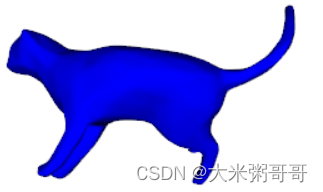
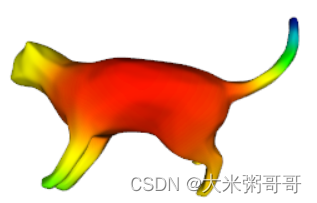
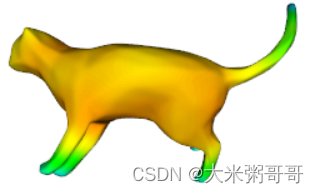
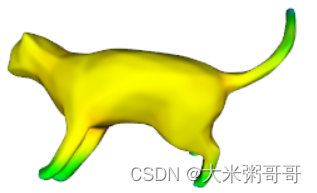
- eig_k=1毫无意义,就可视化而言eig_k=4效果是最好的
- 固定eig_k=4,取特征通道=0,4,8,12,14,15
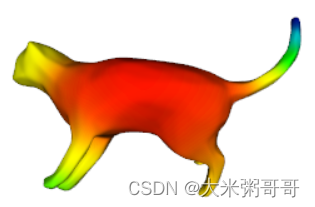
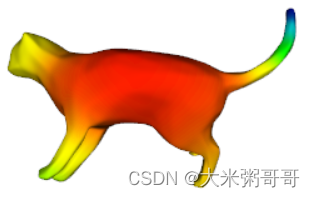
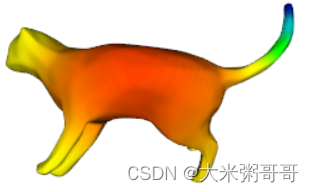
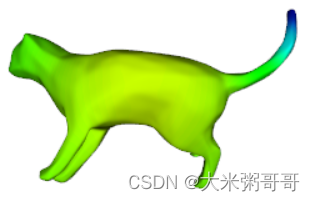
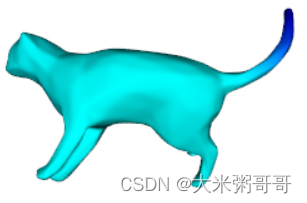
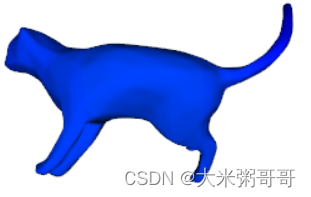
- 特征通道取前几个即可,最后的几个维度对于形状特征区分度较低
- eig_k=4,32, 64, 128的可视化 (
cubes/tree/train/tree_20.obj)
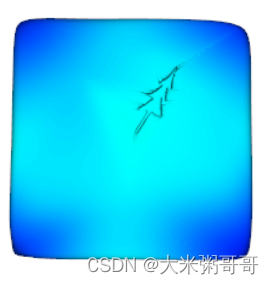
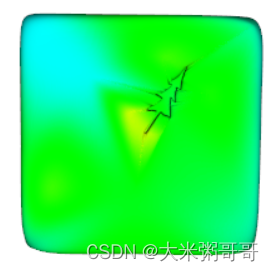
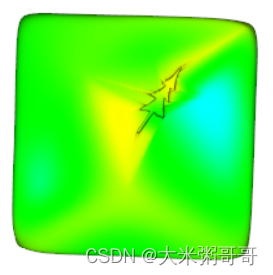
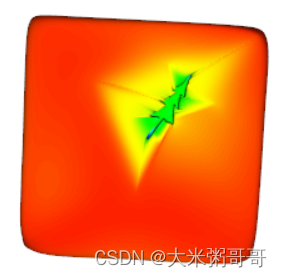
- 对于Cubes这种内嵌式的模型,少量的eig_k并不能很好的体现内嵌模型的特征
三角网格(Triangular Mesh)分类数据集 ↩︎
DiffusionNet ↩︎
VTK使用颜色映射标量数据 ↩︎
相关内容
热门资讯
保存时出现了1个错误,导致这篇...
当保存文章时出现错误时,可以通过以下步骤解决问题:查看错误信息:查看错误提示信息可以帮助我们了解具体...
汇川伺服电机位置控制模式参数配...
1. 基本控制参数设置 1)设置位置控制模式 2)绝对值位置线性模...
不能访问光猫的的管理页面
光猫是现代家庭宽带网络的重要组成部分,它可以提供高速稳定的网络连接。但是,有时候我们会遇到不能访问光...
不一致的条件格式
要解决不一致的条件格式问题,可以按照以下步骤进行:确定条件格式的规则:首先,需要明确条件格式的规则是...
本地主机上的图像未显示
问题描述:在本地主机上显示图像时,图像未能正常显示。解决方法:以下是一些可能的解决方法,具体取决于问...
表格列调整大小出现问题
问题描述:表格列调整大小出现问题,无法正常调整列宽。解决方法:检查表格的布局方式是否正确。确保表格使...
表格中数据未显示
当表格中的数据未显示时,可能是由于以下几个原因导致的:HTML代码问题:检查表格的HTML代码是否正...
Android|无法访问或保存...
这个问题可能是由于权限设置不正确导致的。您需要在应用程序清单文件中添加以下代码来请求适当的权限:此外...
【NI Multisim 14...
目录 序言 一、工具栏 🍊1.“标准”工具栏 🍊 2.视图工具...
银河麒麟V10SP1高级服务器...
银河麒麟高级服务器操作系统简介: 银河麒麟高级服务器操作系统V10是针对企业级关键业务...