CSS清楚浮动
创始人
2024-05-30 04:15:15
0次
先看看关于浮动的一些性质
浮动使元素脱离文档流
浮动元素可以设置宽高,在CSS中,任何元素都可以浮动,浮动元素会生成一个块级框,而不论其本身是何种元素。
如果没有给浮动元素指定高度,,那么它会以内容的高度为自己的高度,并且尽可能的窄。
浮动的元素因为脱离了文档流,所以不能把父元素撑出高度。
浮动框脱离了文档流,所以文档里的其他普通的块框会表现得像浮动框不存在一样
浮动可以左移和右移,直到它的外边框碰到包裹它的框的边缘或是另一个浮动框为止
浮动多用于图片与文字的环绕处理,结合含有图片的div设置浮动,图片会浮动,而段落不浮动,效果是文字环绕图片。
浮动的影响
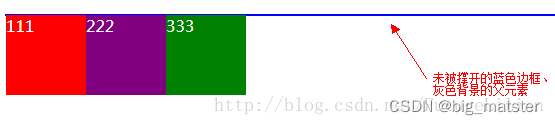
清楚浮动的方法
给父元素设置高度,(大于子元素)
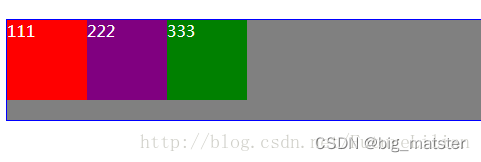
但在网页设计中,我们一般都不会直接给父元素设置高度,而是采用由子元素撑开高度的方式来,所以由局限性。
2.给父元素添加 overflow:hidden|auto 属性。
overflow这里一共有三个属性,分别是auto|hidden|visible,可以使用auto或者hidden,但visible一定不能使用,达不到清除浮动的效果。
3.给同一级添加一个空标记,设置clear:both
.outer{color:white;border:1px solid blue;background:grey;margin:50px auto;}.div1{width:80px;height:80px;background:red;float:left;}.div2{width:80px;height:80px;background:purple;float:left;}.div3{width:80px;height:80px;background:green;float:left;}.null{clear: both;zoom:1;}
效果当然是去除了浮动
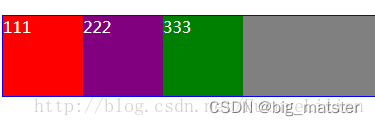
利用:after伪类,作用于父元素
.outer{color:white;border:1px solid blue;background:grey;margin:50px auto;zoom: 1;}.div1{width:80px;height:80px;background:red;float:left;}.div2{width:80px;height:80px;background:purple;float:left;}.div3{width:80px;height:80px;background:green;float:left;}.outer:after{content: ""; display:block;overflow:hidden;clear: both;}
浮动元素布局原理
浮动元素会根据属性值向左向右浮动,浮动元素会脱离普通文档流,进入浮动流。浮动流内的浮动元素可以左右移动,直至外边缘碰到包含块或其他浮动元素。会使得块级元素无视浮动元素且行内元素环绕浮动元素。
初始网页布局常见的有:标准流、浮动、定位。
标准流
简单来说就是普通流、常规流,占位;
浮动
从标准流中浮动出来,不占位
定位:
从标准流脱离出啦,不占位。
相关内容
热门资讯
保存时出现了1个错误,导致这篇...
当保存文章时出现错误时,可以通过以下步骤解决问题:查看错误信息:查看错误提示信息可以帮助我们了解具体...
汇川伺服电机位置控制模式参数配...
1. 基本控制参数设置 1)设置位置控制模式 2)绝对值位置线性模...
不能访问光猫的的管理页面
光猫是现代家庭宽带网络的重要组成部分,它可以提供高速稳定的网络连接。但是,有时候我们会遇到不能访问光...
不一致的条件格式
要解决不一致的条件格式问题,可以按照以下步骤进行:确定条件格式的规则:首先,需要明确条件格式的规则是...
本地主机上的图像未显示
问题描述:在本地主机上显示图像时,图像未能正常显示。解决方法:以下是一些可能的解决方法,具体取决于问...
表格列调整大小出现问题
问题描述:表格列调整大小出现问题,无法正常调整列宽。解决方法:检查表格的布局方式是否正确。确保表格使...
表格中数据未显示
当表格中的数据未显示时,可能是由于以下几个原因导致的:HTML代码问题:检查表格的HTML代码是否正...
Android|无法访问或保存...
这个问题可能是由于权限设置不正确导致的。您需要在应用程序清单文件中添加以下代码来请求适当的权限:此外...
【NI Multisim 14...
目录 序言 一、工具栏 🍊1.“标准”工具栏 🍊 2.视图工具...
银河麒麟V10SP1高级服务器...
银河麒麟高级服务器操作系统简介: 银河麒麟高级服务器操作系统V10是针对企业级关键业务...