uni-app api 获取系统信息(高、宽)用法及封装
创始人
2024-06-01 01:43:52
0次
uni-app提供了异步(uni.getSystemInfo)和同步(uni.getSystemInfoSync)的2个API获取系统信息
uniapp 官网解析地址
uni.getSystemInfo
异步获取系统信息
| 参数名 | 类型 | 必填 | 说明 |
|---|---|---|---|
| success | Function | 是 | 接口调用成功的回调 |
| fail | Function | 否 | 接口调用失败的回调函数 |
| complete | Function | 否 | 接口调用结束的回调函数(调用成功、失败都会执行) |
success返回其他的参数(详细所有内容看官网)
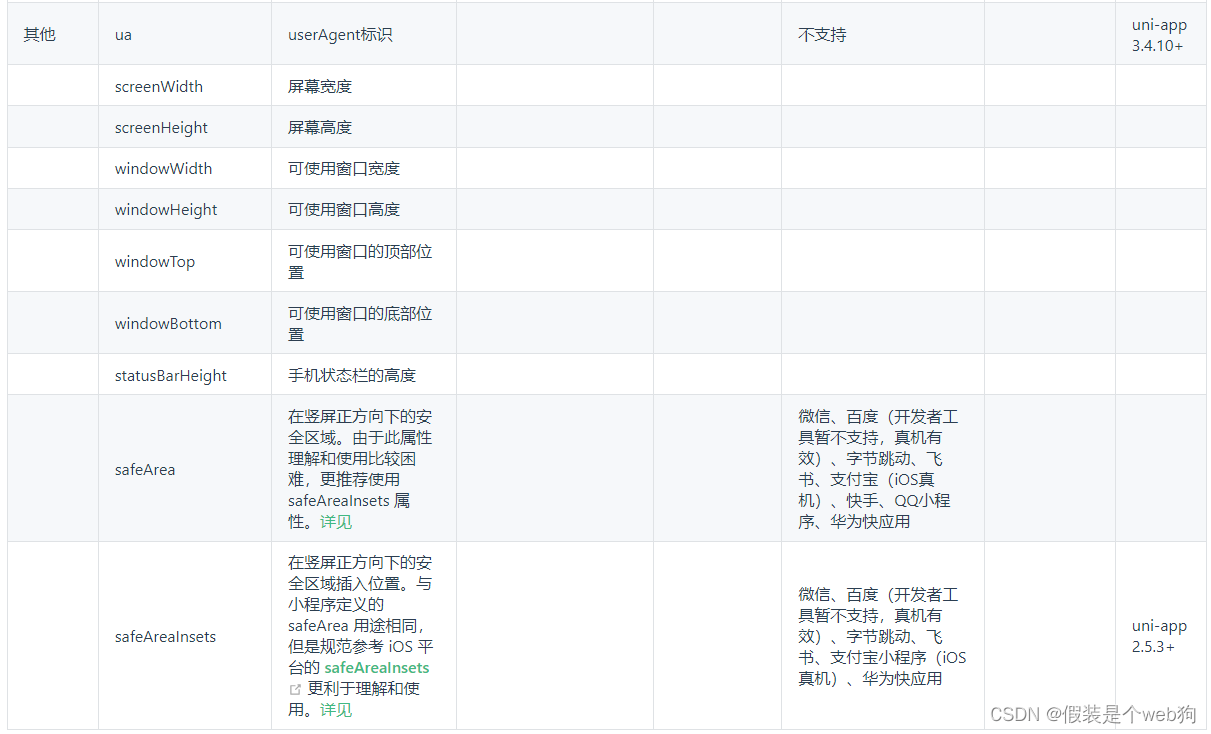
注意:
- 屏幕高度 = 原生NavigationBar高度(含状态栏高度)+ 可使用窗口高度 + 原生TabBar高度
- windowHeight不包含NavigationBar和TabBar的高度
- Web端,windowTop等于NavigationBar高度,windowBottom等于TabBar高度
- App端,windowTop等于透明状态NavigationBar高度,windowBottom等于透明状态TabBar高度
- 高度相关信息,要放在 onReady 里获取。太早取不到。高度宽度的单位都是px
uni.getSystemInfo({success: function(res) {// *****高度宽度的单位都是px console.log(res.screenHeight); // 屏幕高度,包含导航栏console.log(res.windowHeight); // 能够使用的窗口高度,不包含导航栏console.log(res.screenWidth); // 屏幕宽度console.log(res.windowWidth); // 能够使用的窗口宽度console.log("windowHeight:",res.windowHeight) let windowHeight = res.windowHeight;}
})
uni.getSystemInfoSync
获取系统信息的同步接口。调用参数和返回值同上getSystemInfo。
uni.getSystemInfoSync({success: function(res) {// *****高度宽度的单位都是px console.log(res.screenHeight); // 屏幕高度,包含导航栏console.log(res.windowHeight); // 能够使用的窗口高度,不包含导航栏console.log(res.screenWidth); // 屏幕宽度console.log(res.windowWidth); // 能够使用的窗口宽度console.log("windowHeight:",res.windowHeight) let windowHeight = res.windowHeight;}
})
获取活动区域高度方法封装
/*** 获取活动区域高度* @param { nodeName } 节点名字* @param { nodeHeight } 节点高度* @param { nodeMPHeight } 节点margin 和 padding 的高度* */
function getHeight(nodeName, nodeHeight = 0,nodeMPHeight = 0) {let pageHeight = uni.getSystemInfoSync().windowHeight; // 获取当前页面的高度console.log("pageHeight: ",pageHeight)// 获取结节高度方法// #ifdef H5const query = uni.createSelectorQuery();// #endif// #ifdef APPconst query = uni.createSelectorQuery().in(this)// #endif// 获取当前结节高度值let nHeight = nodeHeightquery.select(nodeName).boundingClientRect(data => {console.log("data.height: ",data.height)nHeight = data.height}).exec();let nowHeight = pageHeight - nHeight - nodeMPHeightconsole.log("nowHeight",nowHeight)return nowHeight + 'px'
}2. 调用
/*** 获取滚动高度--高度相关信息,要放在 onReady 里获取,太早取不到;* 单位都是px* 将rpx单位值转换成px* uni.upx2px(600) + 'px';* */
this.h = this.getHeight('#content-head', 0, uni.upx2px(20));
相关内容
热门资讯
保存时出现了1个错误,导致这篇...
当保存文章时出现错误时,可以通过以下步骤解决问题:查看错误信息:查看错误提示信息可以帮助我们了解具体...
汇川伺服电机位置控制模式参数配...
1. 基本控制参数设置 1)设置位置控制模式 2)绝对值位置线性模...
不能访问光猫的的管理页面
光猫是现代家庭宽带网络的重要组成部分,它可以提供高速稳定的网络连接。但是,有时候我们会遇到不能访问光...
不一致的条件格式
要解决不一致的条件格式问题,可以按照以下步骤进行:确定条件格式的规则:首先,需要明确条件格式的规则是...
本地主机上的图像未显示
问题描述:在本地主机上显示图像时,图像未能正常显示。解决方法:以下是一些可能的解决方法,具体取决于问...
表格列调整大小出现问题
问题描述:表格列调整大小出现问题,无法正常调整列宽。解决方法:检查表格的布局方式是否正确。确保表格使...
表格中数据未显示
当表格中的数据未显示时,可能是由于以下几个原因导致的:HTML代码问题:检查表格的HTML代码是否正...
Android|无法访问或保存...
这个问题可能是由于权限设置不正确导致的。您需要在应用程序清单文件中添加以下代码来请求适当的权限:此外...
【NI Multisim 14...
目录 序言 一、工具栏 🍊1.“标准”工具栏 🍊 2.视图工具...
银河麒麟V10SP1高级服务器...
银河麒麟高级服务器操作系统简介: 银河麒麟高级服务器操作系统V10是针对企业级关键业务...