Vue基础26之路由第五节
创始人
2025-06-01 05:57:49
0次
Vue基础26
- 路由
- history模式和hash模式
- 默认情况是hash模式
- history模式
- src/router/index.js
- history模式的项目打包成静态资源
- 使用node部署服务器测试
- 使用express框架搭建服务器
- 初始化项目
- 安装express框架
- 新建server.js文件
- 启动服务器
- history模式访问资源
- 引入资源并启动服务
- 浏览器查看
- 使用hash模式启动服务器
- src/router/index.js
- 重新打包静态资源并在服务器端重新换一份资源
- 解决history缺陷
- 使用nodejs的中间件 connect-history-api-fallback
- 安装
- 使用插件
- server.js
- 开启history模式并重新build
- 总结:路由器的两种工作模式
路由
history模式和hash模式
默认情况是hash模式

history模式
src/router/index.js
//该文件专门用于创建整个应用的路由器
import VueRouter from "vue-router";
//引入组件
import About from "@/pages/About";
import Home from "@/pages/Home";
import HomeNews from "@/pages/HomeNews";
import HomeMessage from "@/pages/HomeMessage";
import Detail from "@/pages/Detail";//创建并暴露一个路由器
const router=new VueRouter({mode:'history', //开启history模式routes:[{name:'guanyu',path:'/about',component:About,meta:{isAuth:true,title:"关于"},//设置权限},{name:"zhuye",path:'/home',component:Home,meta:{title:"主页"},children:[{name:'xinwen',path:'news',component:HomeNews,meta:{isAuth:true,title:"新闻"}, //增加权限控制//独享前置路由守卫(只有前置)beforeEnter:(to, from, next)=>{if(to.meta.isAuth){ //判断是否需要鉴权if(localStorage.getItem('school')==='lucky'){next()}else{alert("学校名不对,无权限查看!")}}else{next()}}},{name:'xiaoxi',path:'message',component:HomeMessage,meta:{isAuth: true,title:"消息"},children:[{name:'xiangqing',// path:'detail/:id/:title', //nodejs的占位符,后面会填充内容path:'detail', //query的写法component:Detail,meta:{isAuth: true,title:"详情"},//props的第一种写法,值为对象,该对象中的所有key-value都会以props的形式传给Detail组件// props:{a:1,b:'你好啊'},//props的第二种写法,值为布尔值,若布尔值为真,就会把该路由组件收到的所有params参数,以props的形式传给Detail组件// props:true,//props的第三种写法:函数式(最普通的写法)/*props($route){return {id:$route.query.id,title:$route.query.title}}*///第三种:函数式(解构赋值的写法)/*props({query}){return{id:query.id,title:query.title}}*///第三种:函数式(解构赋值之后再解构赋值)props({query:{id,title}}){return {id,title}}}]}]}]
})//全局前置路由守卫——初始化的时候被调用、每次路由切换之前被调用
/*router.beforeEach((to,from,next)=>{console.log("前置守卫",to,from)// if(to.name=="xinwen"||to.path=="/home/message"){if(to.meta.isAuth){ //判断是否需要鉴权if(localStorage.getItem("school")==="lucky"){next()}else{alert("学校名字不对,无权限查看")}}else{next()}
})*///全局后置路由守卫——初始化的时候被调用、每次路由切换之后被调用
router.afterEach((to,from)=>{// console.log("后置路由守卫",to,from)document.title=to.meta.title||"xx系统"
})
export default router
开发上线不太友好
history模式的项目打包成静态资源
html,css,js样式的资源
npm run build
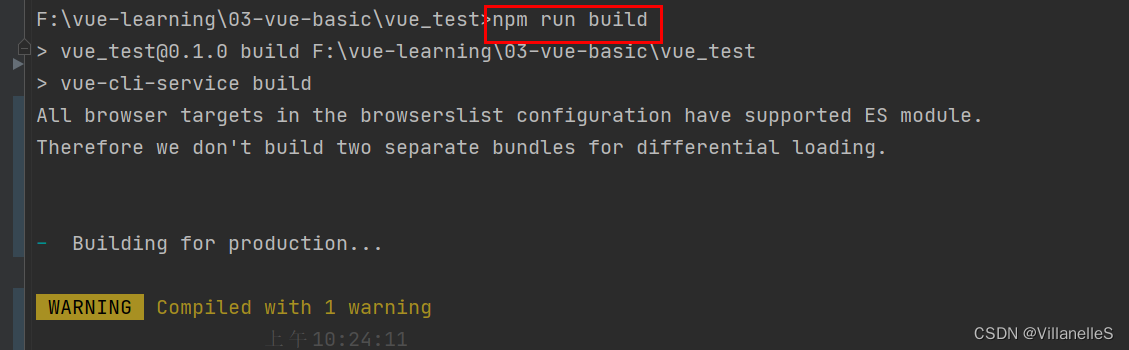
打包好的资源:
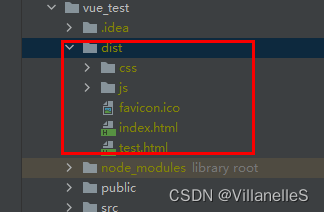
使用node部署服务器测试
使用express框架搭建服务器
初始化项目
npm init
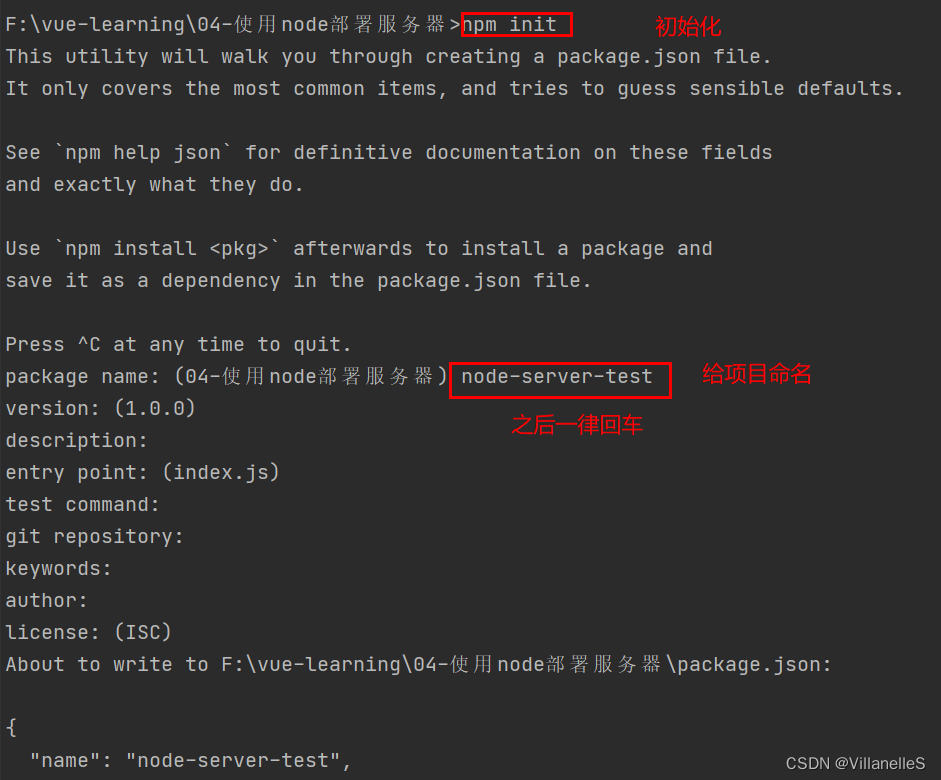
安装express框架
npm i express
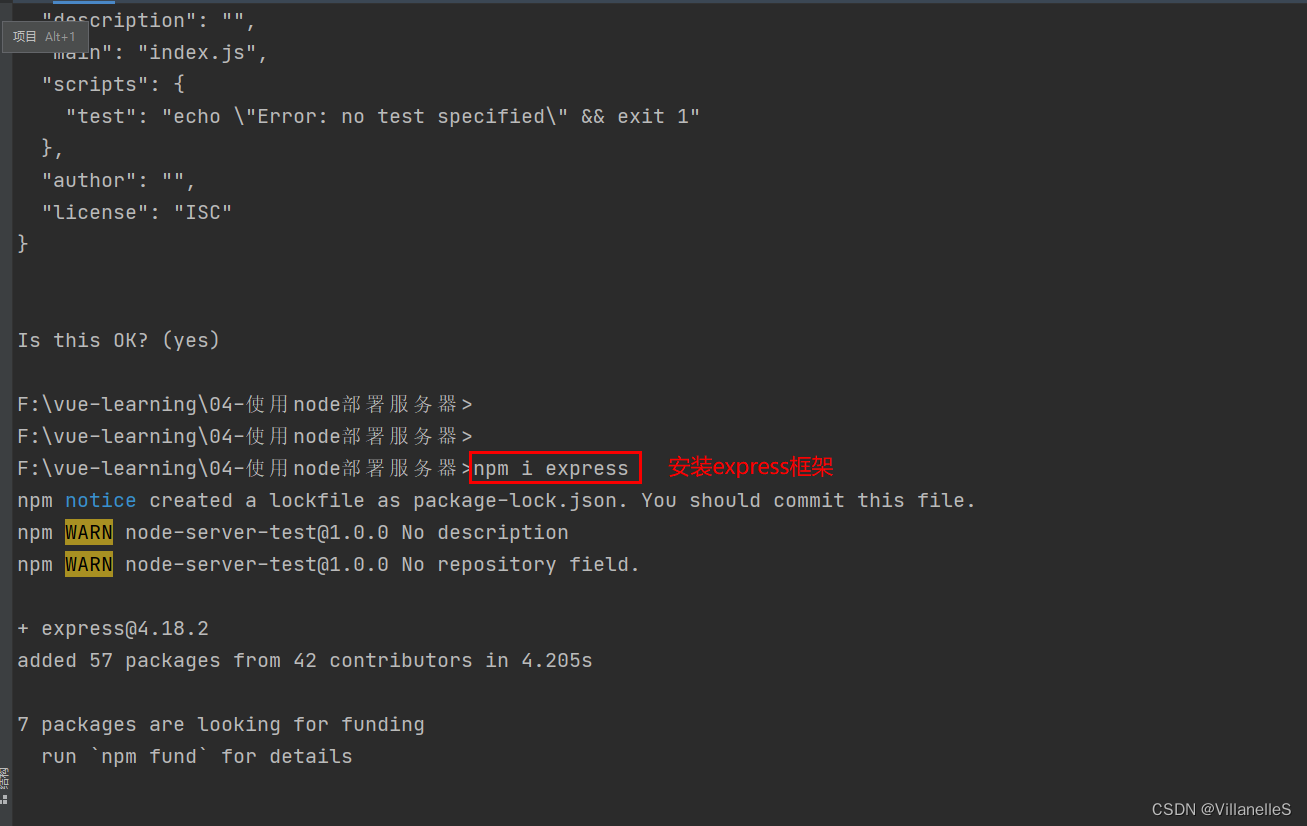
新建server.js文件
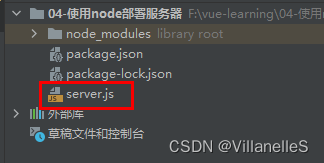
//引入express框架
const express=require('express')
//创建express对象
const app=express()app.get('/person',(request,response,)=>{response.send({name:'tom',age:18})
})//监听端口
app.listen(5005,(err)=>{if(!err) console.log("服务器启动成功了")
})启动服务器
node server
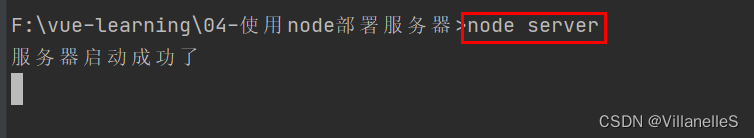
history模式访问资源
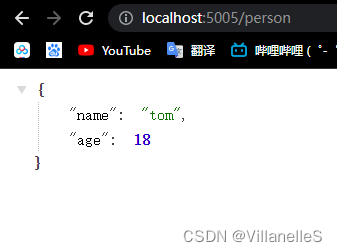
引入资源并启动服务
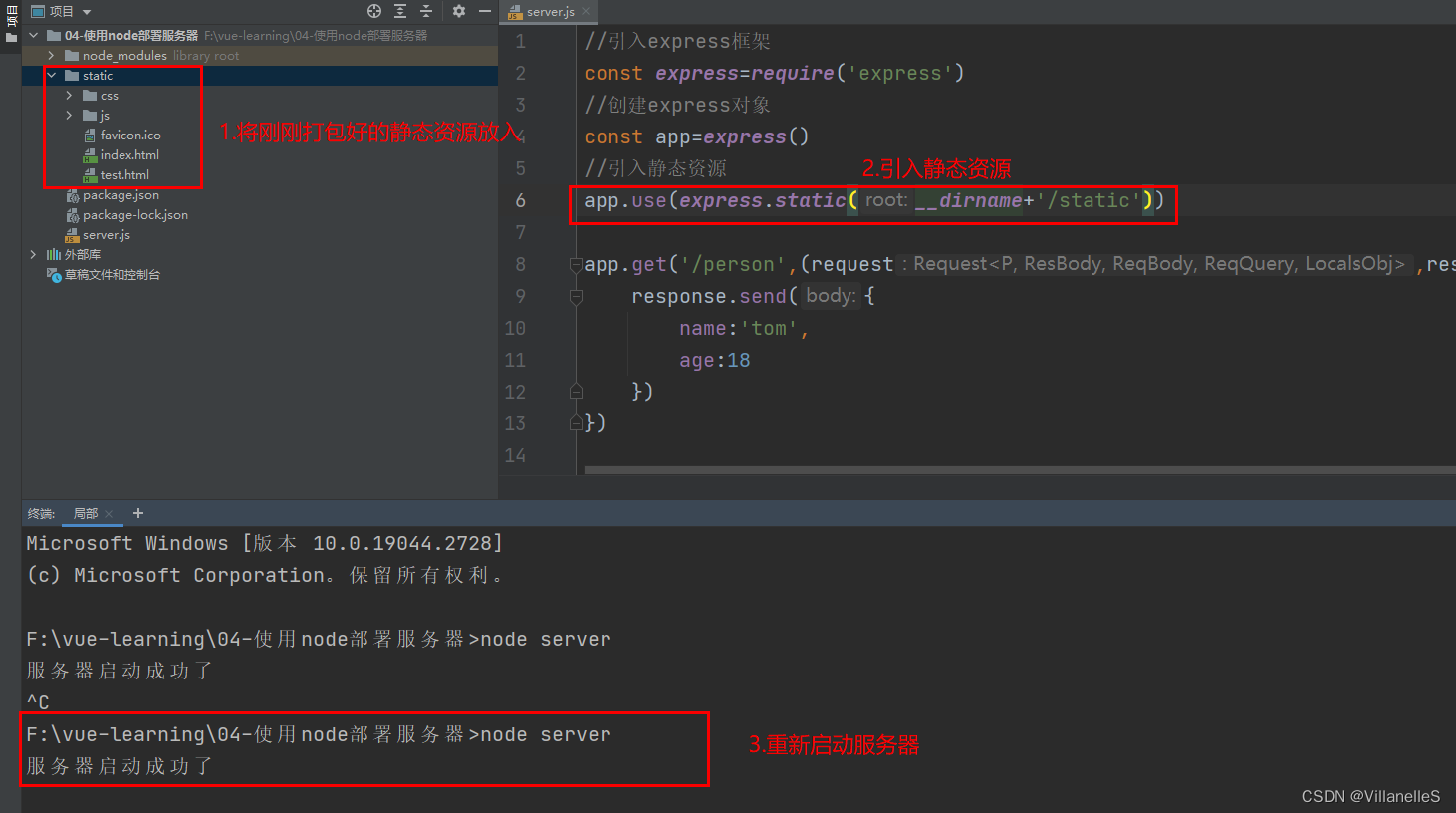
浏览器查看
由于是history模式,所以出问题了
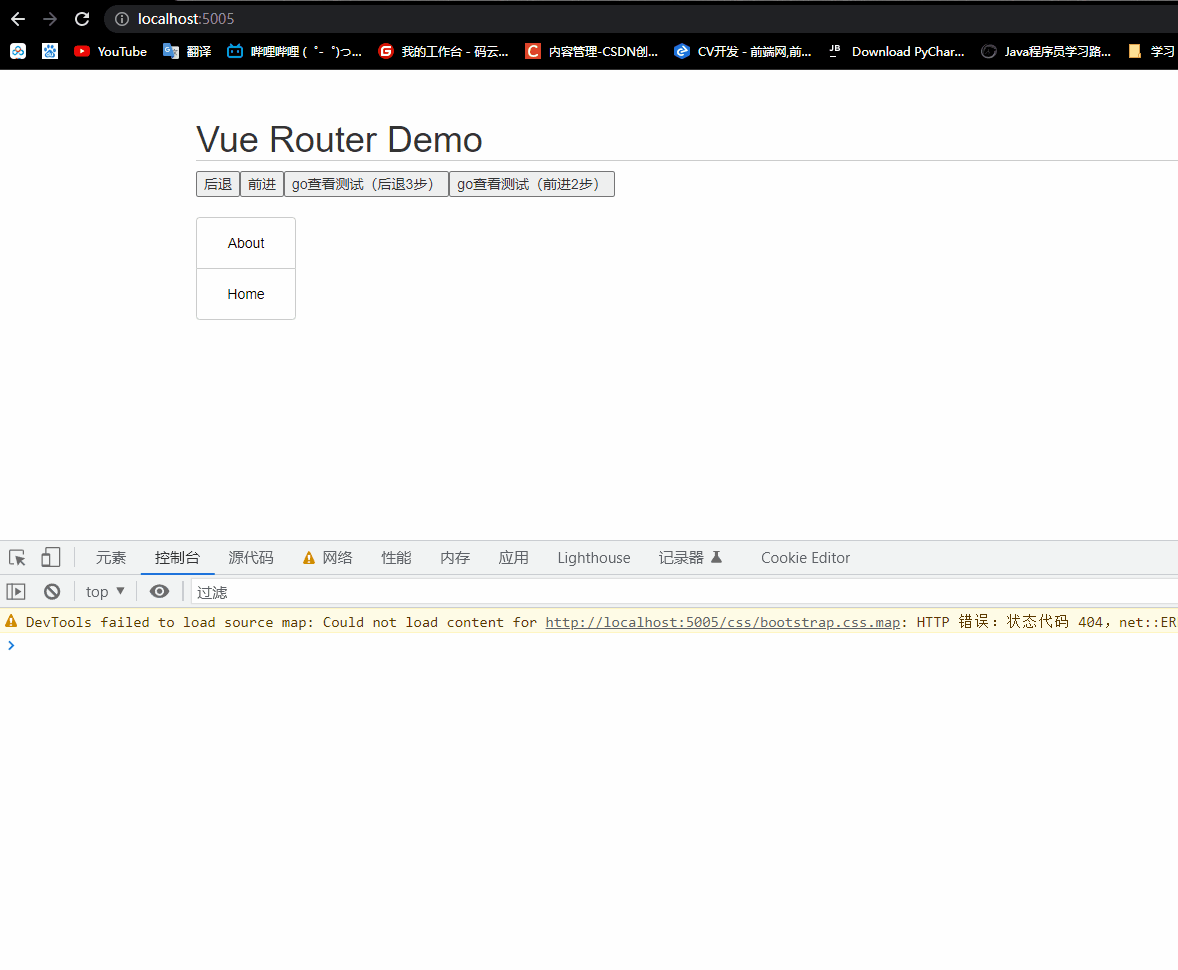
使用hash模式启动服务器
src/router/index.js
//该文件专门用于创建整个应用的路由器
import VueRouter from "vue-router";
//引入组件
import About from "@/pages/About";
import Home from "@/pages/Home";
import HomeNews from "@/pages/HomeNews";
import HomeMessage from "@/pages/HomeMessage";
import Detail from "@/pages/Detail";//创建并暴露一个路由器
const router=new VueRouter({mode:'hash', //开启hash模式// mode:'history',//开启history模式routes:[{name:'guanyu',path:'/about',component:About,meta:{isAuth:true,title:"关于"},//设置权限},{name:"zhuye",path:'/home',component:Home,meta:{title:"主页"},children:[{name:'xinwen',path:'news',component:HomeNews,meta:{isAuth:true,title:"新闻"}, //增加权限控制//独享前置路由守卫(只有前置)beforeEnter:(to, from, next)=>{if(to.meta.isAuth){ //判断是否需要鉴权if(localStorage.getItem('school')==='lucky'){next()}else{alert("学校名不对,无权限查看!")}}else{next()}}},{name:'xiaoxi',path:'message',component:HomeMessage,meta:{isAuth: true,title:"消息"},children:[{name:'xiangqing',// path:'detail/:id/:title', //nodejs的占位符,后面会填充内容path:'detail', //query的写法component:Detail,meta:{isAuth: true,title:"详情"},//props的第一种写法,值为对象,该对象中的所有key-value都会以props的形式传给Detail组件// props:{a:1,b:'你好啊'},//props的第二种写法,值为布尔值,若布尔值为真,就会把该路由组件收到的所有params参数,以props的形式传给Detail组件// props:true,//props的第三种写法:函数式(最普通的写法)/*props($route){return {id:$route.query.id,title:$route.query.title}}*///第三种:函数式(解构赋值的写法)/*props({query}){return{id:query.id,title:query.title}}*///第三种:函数式(解构赋值之后再解构赋值)props({query:{id,title}}){return {id,title}}}]}]}]
})//全局前置路由守卫——初始化的时候被调用、每次路由切换之前被调用
/*router.beforeEach((to,from,next)=>{console.log("前置守卫",to,from)// if(to.name=="xinwen"||to.path=="/home/message"){if(to.meta.isAuth){ //判断是否需要鉴权if(localStorage.getItem("school")==="lucky"){next()}else{alert("学校名字不对,无权限查看")}}else{next()}
})*///全局后置路由守卫——初始化的时候被调用、每次路由切换之后被调用
router.afterEach((to,from)=>{// console.log("后置路由守卫",to,from)document.title=to.meta.title||"xx系统"
})
export default router重新打包静态资源并在服务器端重新换一份资源
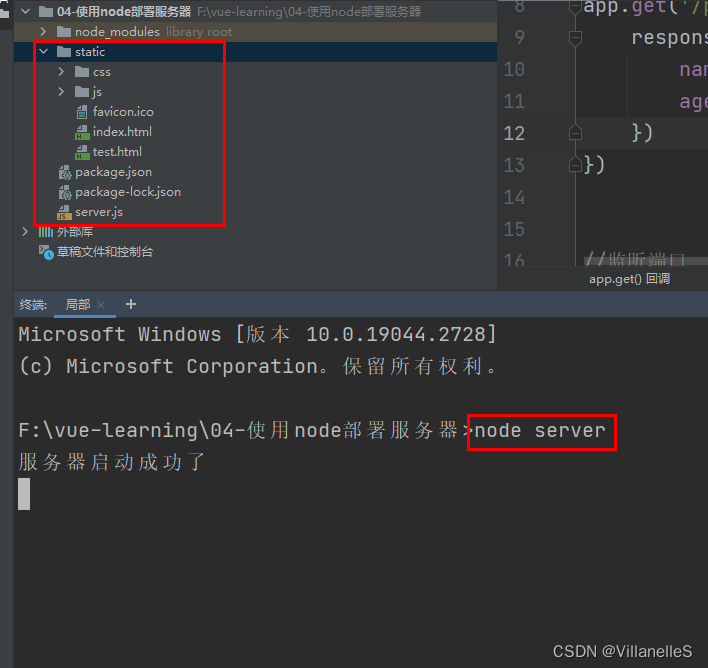
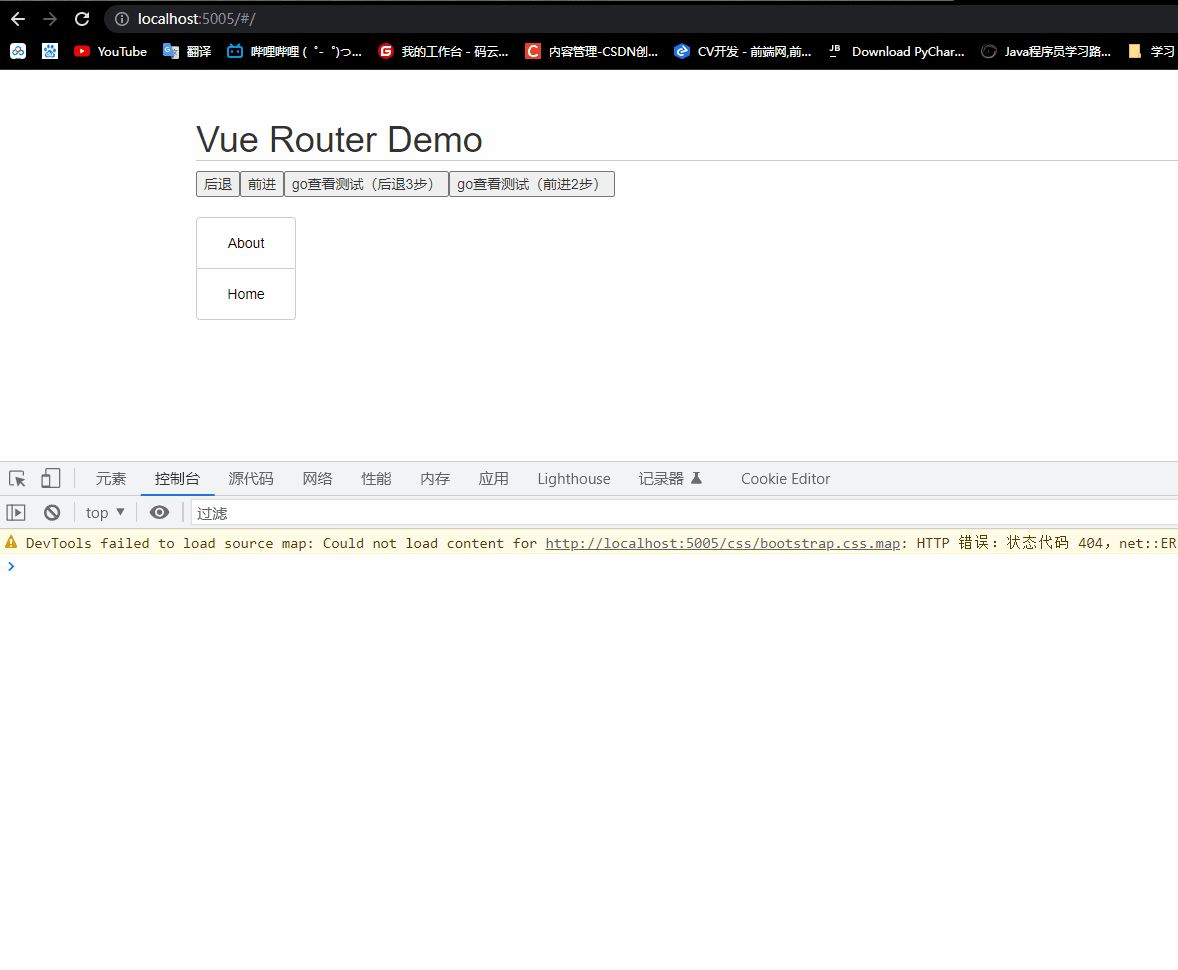
解决history缺陷
使用nodejs的中间件 connect-history-api-fallback
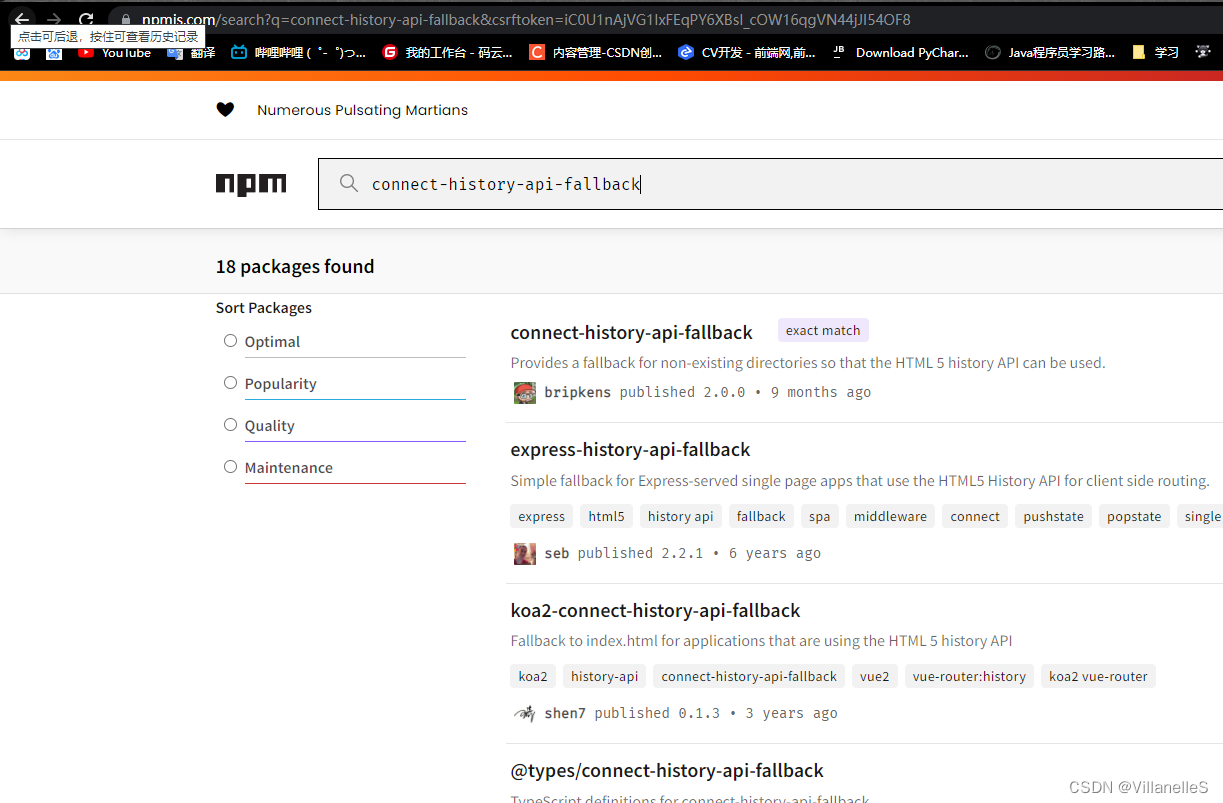
安装
npm i connect-history-api-fallback
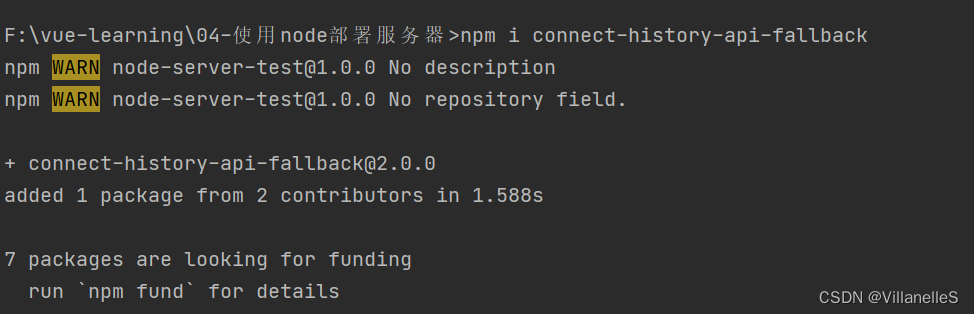
使用插件
server.js
//引入express框架
const express=require('express')
//引入history的中间件
const history=require('connect-history-api-fallback')
//创建express对象
const app=express()
//在引入静态资源前引入history中间件
app.use(history())
//引入静态资源
app.use(express.static(__dirname+'/static'))app.get('/person',(request,response,)=>{response.send({name:'tom',age:18})
})//监听端口
app.listen(5005,(err)=>{if(!err) console.log("服务器启动成功了")
})开启history模式并重新build
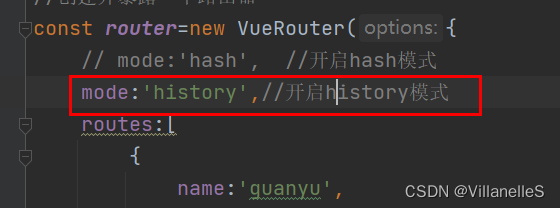
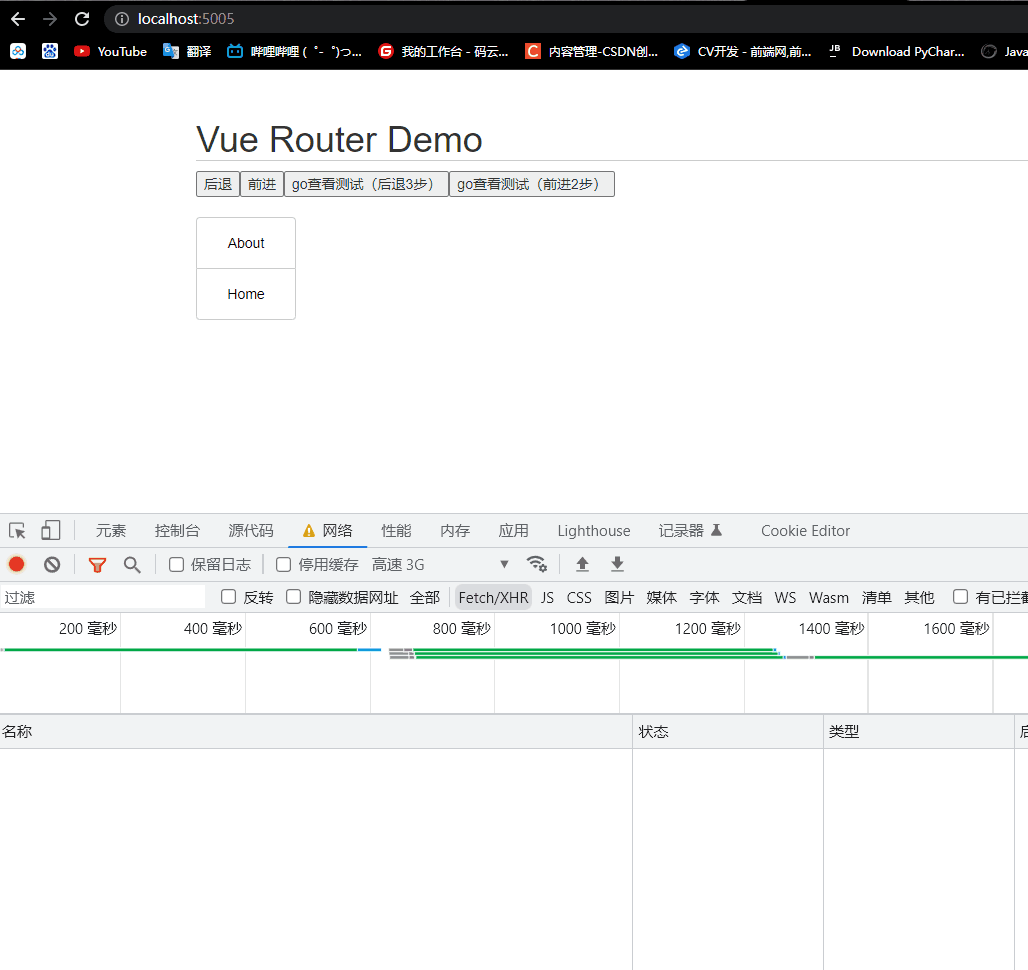
总结:路由器的两种工作模式
- 对于一个url来说,什么是hash值?——#及其后面的内容就是hash值
- hash值不会包含在http请求中,即:hash值不会带给服务器
- hash模式:
(1)地址中永远带着#号,不美观
(2)若以后将地址通过第三方手机app分享,若app校验合格,则地址会被标记为不合法
(3)兼容性较好 - history模式
(1)地址干净,美观
(2)兼容性和hash模式相比略差
(3)应用部署上线时需要后端人员支持,解决刷新页面服务端404的问题
相关内容
热门资讯
保存时出现了1个错误,导致这篇...
当保存文章时出现错误时,可以通过以下步骤解决问题:查看错误信息:查看错误提示信息可以帮助我们了解具体...
汇川伺服电机位置控制模式参数配...
1. 基本控制参数设置 1)设置位置控制模式 2)绝对值位置线性模...
不能访问光猫的的管理页面
光猫是现代家庭宽带网络的重要组成部分,它可以提供高速稳定的网络连接。但是,有时候我们会遇到不能访问光...
不一致的条件格式
要解决不一致的条件格式问题,可以按照以下步骤进行:确定条件格式的规则:首先,需要明确条件格式的规则是...
本地主机上的图像未显示
问题描述:在本地主机上显示图像时,图像未能正常显示。解决方法:以下是一些可能的解决方法,具体取决于问...
表格列调整大小出现问题
问题描述:表格列调整大小出现问题,无法正常调整列宽。解决方法:检查表格的布局方式是否正确。确保表格使...
表格中数据未显示
当表格中的数据未显示时,可能是由于以下几个原因导致的:HTML代码问题:检查表格的HTML代码是否正...
Android|无法访问或保存...
这个问题可能是由于权限设置不正确导致的。您需要在应用程序清单文件中添加以下代码来请求适当的权限:此外...
【NI Multisim 14...
目录 序言 一、工具栏 🍊1.“标准”工具栏 🍊 2.视图工具...
银河麒麟V10SP1高级服务器...
银河麒麟高级服务器操作系统简介: 银河麒麟高级服务器操作系统V10是针对企业级关键业务...