QT ---QTextStream 类(文本流)和 QDataStream 类(数据流)
创始人
2024-06-03 12:35:51
0次
参考文章–https://blog.51cto.com/u_11531789/5046248
利用QDateStream读写二进制文件参考:https://blog.csdn.net/wzz953200463/article/details/114107102
QDataStream
读写原始二进制数据
可以使用int readRawData(char s, int len)将数据读入一个预先分配好的char;
缓冲区 s 必须被预先分配,缓冲区 s 使用 new[]分配,使用 delete 操作符销毁
可以使用int writeRawData(const char *s, int len)函数把原始数据写入datastream
使用这种方式的话,要由你自己进行所有数据的编码和解码
int writeRawData(const char *s, int len);
把 len 个字节的数据从缓冲区 s 写入流,并返回实际写入的字节数,若发生错误,则返回-1,注意:数据未编码
int readRawData(char *s, int len);
从流中读取最多 len 个字节到缓冲区 s 中,并返回读取的字节数,若产生错误,则返回−1,缓冲区 s 必须被预先分配。数据是未编码的。
示例代码
QFile f("l.txt");QDataStream out(&f);f.open(QIODevice::WriteOnly);out< //输出全部内容,以循环的方式逐字符输出qDebug()< 实例:读取保存自定义类对象
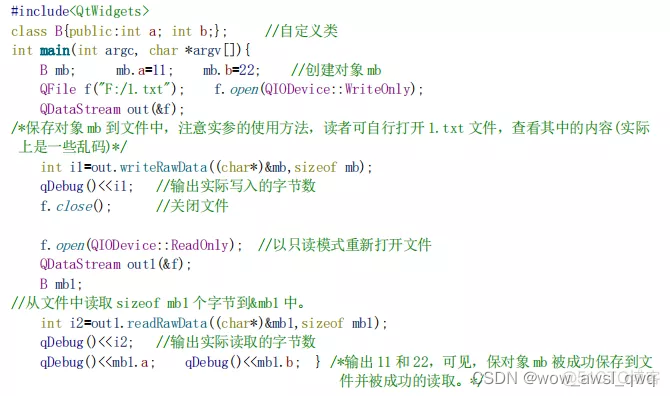
writeBytes()
QDataStream &QDataStream::writeBytes(const char *s, uint len)
先向文件写入一个quint32的数据,该值就是将要写入的数据的长度;紧接着写入相应数据
readBytes()
QDataStream &QDataStream::readBytes(char *&s, uint &l)
先从文件读取一个quint32值,该值就是将要读取的数据的长度,然后读取相应字节的数据到预先定义好的char*中
注意,readBytes() 不需要我们事先分配好内存
下一篇:Pinia使用
相关内容
热门资讯
保存时出现了1个错误,导致这篇...
当保存文章时出现错误时,可以通过以下步骤解决问题:查看错误信息:查看错误提示信息可以帮助我们了解具体...
汇川伺服电机位置控制模式参数配...
1. 基本控制参数设置 1)设置位置控制模式 2)绝对值位置线性模...
不能访问光猫的的管理页面
光猫是现代家庭宽带网络的重要组成部分,它可以提供高速稳定的网络连接。但是,有时候我们会遇到不能访问光...
本地主机上的图像未显示
问题描述:在本地主机上显示图像时,图像未能正常显示。解决方法:以下是一些可能的解决方法,具体取决于问...
不一致的条件格式
要解决不一致的条件格式问题,可以按照以下步骤进行:确定条件格式的规则:首先,需要明确条件格式的规则是...
表格列调整大小出现问题
问题描述:表格列调整大小出现问题,无法正常调整列宽。解决方法:检查表格的布局方式是否正确。确保表格使...
表格中数据未显示
当表格中的数据未显示时,可能是由于以下几个原因导致的:HTML代码问题:检查表格的HTML代码是否正...
Android|无法访问或保存...
这个问题可能是由于权限设置不正确导致的。您需要在应用程序清单文件中添加以下代码来请求适当的权限:此外...
【NI Multisim 14...
目录 序言 一、工具栏 🍊1.“标准”工具栏 🍊 2.视图工具...
北信源内网安全管理卸载
北信源内网安全管理是一款网络安全管理软件,主要用于保护内网安全。在日常使用过程中,卸载该软件是一种常...