opencv基础-印度小哥
创始人
2024-03-23 10:47:08
0次
基础课程
第一章-读取图片、视频和摄像头
Chapter 1 – Read Images Videos and Webcams
图片放在程序所在文件夹下的Resources/test.png
1.1 opencv读取一张图片并显示:
#include
#include
#include
#include
using namespace cv;
using namespace std;
/ Images //
void main() {string path = "Resources/test.png";Mat img = imread(path);imshow("Image", img);waitKey(0);
}
运行后的效果

1.2 opencv读取一段视频并显示:
#include
#include
#include
#include
using namespace cv;
using namespace std;
/// Video //
void main() {string path = "Resources/test_video.mp4";VideoCapture cap(path);Mat img;while (true) { //循环读取视频的帧cap.read(img);imshow("Image", img);waitKey(2);//每2ms读取一张图}
}
运行后的效果
1.3 opencv读取摄像头视频并显示:
#include
#include
#include
#include
using namespace cv;
using namespace std;
/// Video //
void main() {VideoCapture cap(0); //笔记本自带的摄像头是0,外接的USB摄像头是1、2Mat img;while (true) {cap.read(img);imshow("image", img);waitKey(1);}}
}
运行后的效果
注意:由于一个程序只能有一个主函数main(),所有这里我们可以先将chapter1.cpp从source files exclude(不是remove删除,而是取消程序对这个程序的读取)

操作过程:

后面如果想把chapter1.cpp程序加载回来的操作:
第二章-基本功能
Chapter 2 – Basic Functions
2.1 将图片转为灰度图
#include
#include
#include
#include using namespace cv;
using namespace std;/// Gray //
void main() {string path = "Resources/test.png";//读取图片Mat img = imread(path);Mat imgGray;cvtColor(img,imgGray,COLOR_BGR2GRAY); //将BGR彩色图像转为灰色图像imshow("Image", img);imshow("Image Gray", imgGray);waitKey(0);
}

2.2 将图片变得模糊
#include
#include
#include
#include
using namespace cv;
using namespace std;
/// Blur //
void main() {string path = "Resources/test.png";//读取图片Mat img = imread(path);Mat imgGray,imgBlur;cvtColor(img,imgGray,COLOR_BGR2GRAY); //将BGR彩色图像转为灰色图像GaussianBlur(img, imgBlur,Size(7,7),5,0);//高斯法将图片进行模糊化处理imshow("Image", img);imshow("Image Gray", imgGray);imshow("Image imgBlur", imgBlur);//别写成 //imshow("Image Gray", imgBlur);否则只显示一张图!waitKey(0);
}

2.3 将图片进行边缘轮廓检测
#include
#include
#include
#include
using namespace cv;
using namespace std;
/// Canny //
void main() {string path = "Resources/test.png";//读取图片Mat img = imread(path);Mat imgGray,imgBlur, imgCanny;cvtColor(img,imgGray,COLOR_BGR2GRAY); //将BGR彩色图像转为灰色图像GaussianBlur(img, imgBlur,Size(3,3),3,0);//高斯法将图片进行模糊化处理Canny(imgBlur,imgCanny,25,75);imshow("Image", img);imshow("Image Gray", imgGray);imshow("Image imgBlur", imgBlur);imshow("Image imgCanny", imgCanny);waitKey(0);
}

2.4 将已经进行边缘检测的图片进行腐蚀或膨胀
#include
#include
#include
#include
using namespace cv;
using namespace std;
/// Dilation & Erode //
void main() {string path = "Resources/test.png";//读取图片Mat img = imread(path);Mat imgGray,imgBlur, imgCanny,imgDil,imgErode;cvtColor(img,imgGray,COLOR_BGR2GRAY); //将BGR彩色图像转为灰色图像GaussianBlur(img, imgBlur,Size(3,3),3,0);//高斯法将图片进行模糊化处理Canny(imgBlur,imgCanny,25,75);Mat kernel = getStructuringElement(MORPH_RECT,Size(3,3)); //用于将图像中的线条腐蚀(变细)或膨胀(变粗)dilate(imgCanny,imgDil,kernel);erode(imgDil, imgErode, kernel);imshow("Image", img);imshow("Image Gray", imgGray);imshow("Image Blur", imgBlur);imshow("Image Canny", imgCanny);imshow("Image Dilation", imgDil);imshow("Image Erode", imgErode);waitKey(0);
}

第三章-调整大小和裁剪
Chapter 3 – Resize and Crop
这里再演示一下新建chapter3.cpp程序,将chapter2.cpp程序 exclude。

3.1 将图片调整大小、裁剪
#include
#include
#include
#include
using namespace cv;
using namespace std;
/// Resize and Crop //void main() {string path = "Resources/test.png";Mat img = imread(path);Mat imgResize, imgCrop;//cout << img.size() << endl; //打印出图片的大小 768X559resize(img, imgResize, Size(), 0.5, 0.5);//缩放Rect roi(200, 100, 300, 300); //一个矩形的位置和大小imgCrop = img(roi);//截取出刚刚矩形内部的部分imshow("Image", img);imshow("Image Resize", imgResize);imshow("Image Crop", imgCrop);waitKey(0);
}
第四章-绘制形状和文本
Chapter 4 – Draw Shapes and Text这里再演示一下新建chapter4.cpp程序,将chapter3.cpp程序 exclude。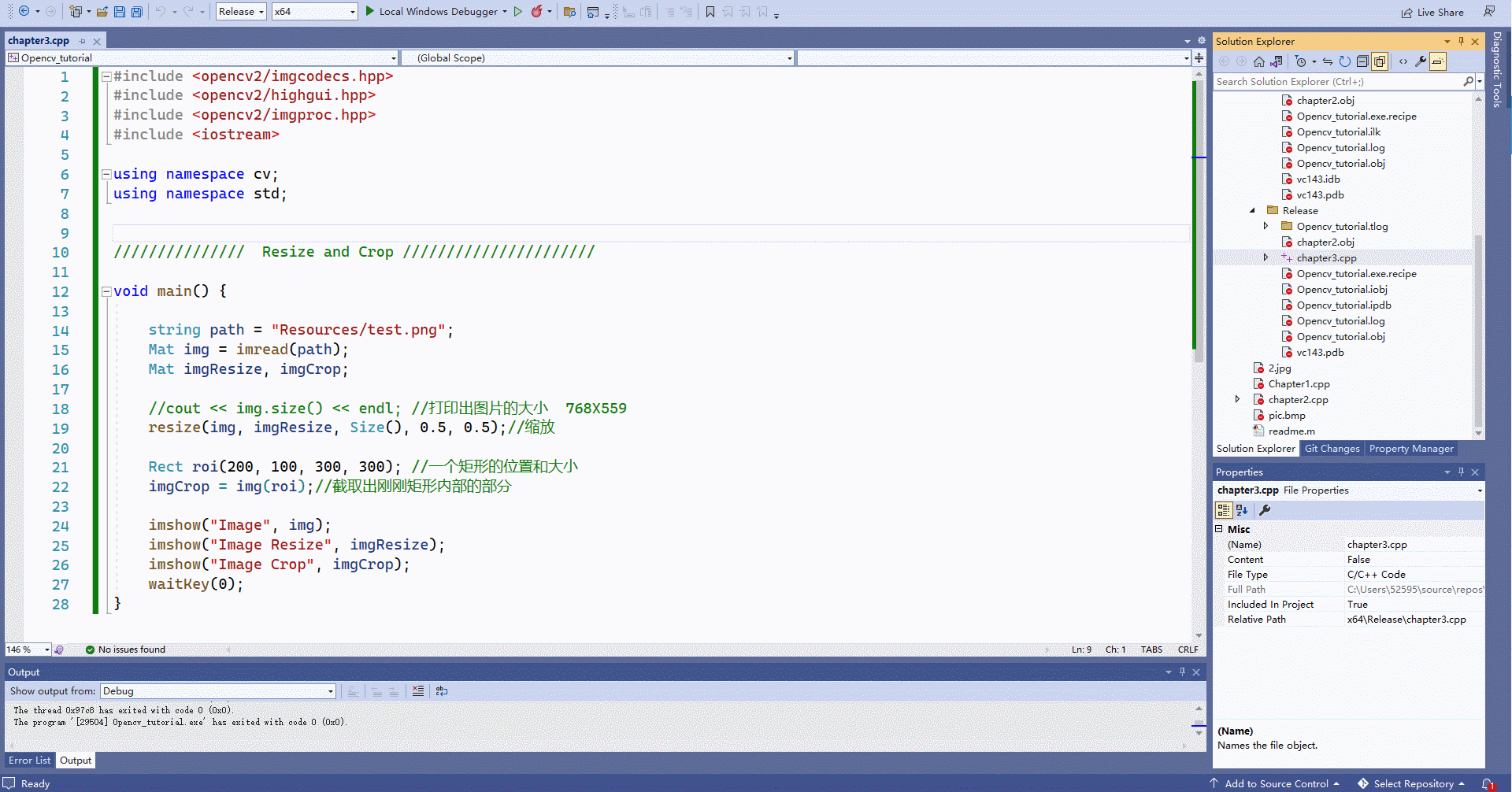
4.1 在图片中绘制形状和写入文字
#include
#include
#include
#include
using namespace cv;
using namespace std;
// Draw Shapes and Text //
void main() {// Blank Image Mat img(512, 512, CV_8UC3, Scalar(255, 255, 255)); //新建一个白色的“画板”circle(img, Point(256, 256), 155, Scalar(0, 69, 255), FILLED);//画圆rectangle(img, Point(130, 226), Point(382, 286), Scalar(255, 255, 255), FILLED);//画矩形line(img, Point(130, 296), Point(382, 296), Scalar(255, 255, 255), 2);//画线条putText(img, "Murtaza's Workshop", Point(137, 262), FONT_HERSHEY_DUPLEX, 0.75, Scalar(0, 69, 255), 2);//写文本imshow("Image", img);waitKey(0);
}

第五章-将图像进行变形操作
Chapter 5 – Warp Images
5.1 将图片转为灰度图
右键图片,选择其他方式打开-选择画图,然后可以获得图片中不同物体在图片中的坐标(截的动图有点绿…)
左上528,142
左下404,391
右上169,192
右下672.456
#include
#include
#include
#include
using namespace cv;
using namespace std;
/// Warp Images //
void main() {string path = "Resources/cards.jpg";Mat img = imread(path);Mat matrix, imgWarp;float w = 250, h = 350; //之后要新创建的图片的大小Point2f src[4] = { {529,142},{771,190},{405,395},{674,457} }; //找到图片中要提取目标的四个点Point2f dst[4] = { {0.0f,0.0f},{w,0.0f},{0.0f,h},{w,h} };//将原图片中的目标的四个点映射到新创建的一个图片的四个点上matrix = getPerspectiveTransform(src, dst);//从四对对应的点计算透视变换.函数计算的是 3*3的满足以下关系的透视转换矩阵:warpPerspective(img, imgWarp, matrix, Point(w, h));//通过透视矩阵把透视变换应用到一个图像上。(就是把原图片中的目标提取出来放到新建的图片中)for (int i = 0; i < 4; i++){circle(img, src[i], 10, Scalar(0, 0, 255), FILLED);//将原图片上要提取目标的四个点圈起来}imshow("Image", img);imshow("Image Warp", imgWarp);waitKey(0);}
实验效果:
第六章-颜色检测
Chapter 6 – Color Detection
6.1 颜色检测
#include
#include
#include
#include
using namespace cv;
using namespace std;
/// Color Detection //
void main() {string path = "Resources/lambo.png";//可以把图片换成shapes.png用于颜色区分检测Mat img = imread(path);Mat imgHSV, mask;int hmin = 0, smin = 110, vmin = 153; //为了寻找到检测颜色的区间int hmax = 19, smax = 240, vmax = 255;cvtColor(img, imgHSV, COLOR_BGR2HSV);//将图片转化为HSV格式,便于检测颜色namedWindow("Trackbars", (640, 200));//创建一个名为"Trackbars"的窗口createTrackbar("Hue Min", "Trackbars", &hmin, 179);//在"Trackbars"窗口中创建一个名为"Hue Min"的拖条,其值变化区间为(hmin, 179)(hmin最初为0);createTrackbar("Hue Max", "Trackbars", &hmax, 179);createTrackbar("Sat Min", "Trackbars", &smin, 255);createTrackbar("Sat Max", "Trackbars", &smax, 255);createTrackbar("Val Min", "Trackbars", &vmin, 255);createTrackbar("Val Max", "Trackbars", &vmax, 255);while (true) {Scalar lower(hmin, smin, vmin);Scalar upper(hmax, smax, vmax);inRange(imgHSV, lower, upper, mask);//基于imgHSV进行一定范围的颜色检测,最后生成Image Maskimshow("Image", img);imshow("Image HSV", imgHSV);imshow("Image Mask", mask);waitKey(1);}
}
第七章-形状/轮廓检测
Chapter 7 – Shape/Contour Detection
7.1 形状/轮廓检测
#include
#include
#include
#include using namespace cv;
using namespace std;/// Color Detection //void getContours(Mat imgDil, Mat img) {vector> contours;vector hierarchy;findContours(imgDil, contours, hierarchy, RETR_EXTERNAL, CHAIN_APPROX_SIMPLE);//drawContours(img, contours, -1, Scalar(255, 0, 255), 2);vector> conPoly(contours.size());vector boundRect(contours.size());for (int i = 0; i < contours.size(); i++) //最核心的地方其实是检测出图形的边缘,然后根据边缘角度变化(例如三角形有三条边),矩形有四条边等对检测到的图形进行分类{int area = contourArea(contours[i]);cout << area << endl;string objectType;if (area > 1000){float peri = arcLength(contours[i], true);approxPolyDP(contours[i], conPoly[i], 0.02 * peri, true);cout << conPoly[i].size() << endl;boundRect[i] = boundingRect(conPoly[i]);int objCor = (int)conPoly[i].size();if (objCor == 3) { objectType = "Tri"; }else if (objCor == 4){float aspRatio = (float)boundRect[i].width / (float)boundRect[i].height;cout << aspRatio << endl;if (aspRatio > 0.95 && aspRatio < 1.05) { objectType = "Square"; }else { objectType = "Rect"; }}else if (objCor > 4) { objectType = "Circle"; }drawContours(img, conPoly, i, Scalar(255, 0, 255), 2);rectangle(img, boundRect[i].tl(), boundRect[i].br(), Scalar(0, 255, 0), 5);putText(img, objectType, { boundRect[i].x,boundRect[i].y - 5 }, FONT_HERSHEY_PLAIN, 1, Scalar(0, 69, 255), 2);}}
}void main() {string path = "Resources/shapes.png";Mat img = imread(path);Mat imgGray, imgBlur, imgCanny, imgDil, imgErode;// PreprocessingcvtColor(img, imgGray, COLOR_BGR2GRAY);GaussianBlur(imgGray, imgBlur, Size(3, 3), 3, 0);Canny(imgBlur, imgCanny, 25, 75);Mat kernel = getStructuringElement(MORPH_RECT, Size(3, 3));dilate(imgCanny, imgDil, kernel);getContours(imgDil, img);imshow("Image", img);//imshow("Image Gray", imgGray);//imshow("Image Blur", imgBlur);//imshow("Image Canny", imgCanny);//imshow("Image Dil", imgDil);waitKey(0);}
过程演示(不知道为啥拖动窗口就出现绿色了…)
第八章-人脸识别
Chapter 8 – Face Detection
#include
#include
#include
#include //用于检测的包
#include using namespace cv;
using namespace std;/// Images //void main() {string path = "Resources/test.png";Mat img = imread(path);CascadeClassifier faceCascade;faceCascade.load("Resources/haarcascade_frontalface_default.xml");//这个是已经训练过的分类器的包if (faceCascade.empty()) { cout << "XML file not loaded" << endl; }vector faces;//用于圈脸的矩形faceCascade.detectMultiScale(img, faces, 1.1, 10);for (int i = 0; i < faces.size(); i++){rectangle(img, faces[i].tl(), faces[i].br(), Scalar(255, 0, 255), 3);}imshow("Image", img);waitKey(0);
}

小项目
1. 虚拟画家
Project 1 – Virtual Paint
#include
#include
#include
#include using namespace cv;
using namespace std;/ Project 1 - Virtual Painter //Mat img;
VideoCapture cap(0);
vector> newPoints; // to store all points/ COLOR VALUES // hmin, smin, vmin hmax, smax, vmax
vector> myColors{ {124,48,117,143,170,255}, // Purple{68,72,156,102,126,255} };// Green
vector myColorValues{ {255,0,255}, // Purple{0,255,0} };// Green
Point getContours(Mat image) {vector> contours;vector hierarchy;findContours(image, contours, hierarchy, RETR_EXTERNAL, CHAIN_APPROX_SIMPLE);//drawContours(img, contours, -1, Scalar(255, 0, 255), 2);vector> conPoly(contours.size());vector boundRect(contours.size());Point myPoint(0, 0);for (int i = 0; i < contours.size(); i++){int area = contourArea(contours[i]);cout << area << endl;string objectType;if (area > 1000){float peri = arcLength(contours[i], true);approxPolyDP(contours[i], conPoly[i], 0.02 * peri, true);cout << conPoly[i].size() << endl;boundRect[i] = boundingRect(conPoly[i]);myPoint.x = boundRect[i].x + boundRect[i].width / 2;myPoint.y = boundRect[i].y;//drawContours(img, conPoly, i, Scalar(255, 0, 255), 2);//rectangle(img, boundRect[i].tl(), boundRect[i].br(), Scalar(0, 255, 0), 5);}}return myPoint;
}vector> findColor(Mat img)
{Mat imgHSV;cvtColor(img, imgHSV, COLOR_BGR2HSV);for (int i = 0; i < myColors.size(); i++){Scalar lower(myColors[i][0], myColors[i][1], myColors[i][2]);Scalar upper(myColors[i][3], myColors[i][4], myColors[i][5]);Mat mask;inRange(imgHSV, lower, upper, mask);//imshow(to_string(i), mask);Point myPoint = getContours(mask);if (myPoint.x != 0 ) {newPoints.push_back({ myPoint.x,myPoint.y,i });}}return newPoints;
}void drawOnCanvas(vector> newPoints, vector myColorValues)
{for (int i = 0; i < newPoints.size(); i++){circle(img, Point(newPoints[i][0],newPoints[i][1]), 10, myColorValues[newPoints[i][2]], FILLED);}
}void main() {while (true) {cap.read(img);newPoints = findColor(img);drawOnCanvas(newPoints, myColorValues);imshow("Image", img);waitKey(1);}
}
2. 文档扫描仪
Project 2 – Document Scanner
3. 虚拟画家
Project 1 – Virtual Paint
上一篇:前端入门学习笔记五十
下一篇:编译器做了这么多,你知道吗?
相关内容
热门资讯
保存时出现了1个错误,导致这篇...
当保存文章时出现错误时,可以通过以下步骤解决问题:查看错误信息:查看错误提示信息可以帮助我们了解具体...
汇川伺服电机位置控制模式参数配...
1. 基本控制参数设置 1)设置位置控制模式 2)绝对值位置线性模...
不能访问光猫的的管理页面
光猫是现代家庭宽带网络的重要组成部分,它可以提供高速稳定的网络连接。但是,有时候我们会遇到不能访问光...
不一致的条件格式
要解决不一致的条件格式问题,可以按照以下步骤进行:确定条件格式的规则:首先,需要明确条件格式的规则是...
本地主机上的图像未显示
问题描述:在本地主机上显示图像时,图像未能正常显示。解决方法:以下是一些可能的解决方法,具体取决于问...
表格列调整大小出现问题
问题描述:表格列调整大小出现问题,无法正常调整列宽。解决方法:检查表格的布局方式是否正确。确保表格使...
表格中数据未显示
当表格中的数据未显示时,可能是由于以下几个原因导致的:HTML代码问题:检查表格的HTML代码是否正...
Android|无法访问或保存...
这个问题可能是由于权限设置不正确导致的。您需要在应用程序清单文件中添加以下代码来请求适当的权限:此外...
【NI Multisim 14...
目录 序言 一、工具栏 🍊1.“标准”工具栏 🍊 2.视图工具...
银河麒麟V10SP1高级服务器...
银河麒麟高级服务器操作系统简介: 银河麒麟高级服务器操作系统V10是针对企业级关键业务...