安装windows_exporter安装node_exporter
创始人
2025-05-29 20:43:02
0次
一、安装windows exporter客户端
1.从github上下载windows_exporter.msi
2.批处理
msiexec /package “\nas01\it-install\windows_exporter-0.21.0-amd64.msi”
并修改成.bat格式
命令:msiexec /package “你的安装MSI文件的全路径”.
3.执行cmd
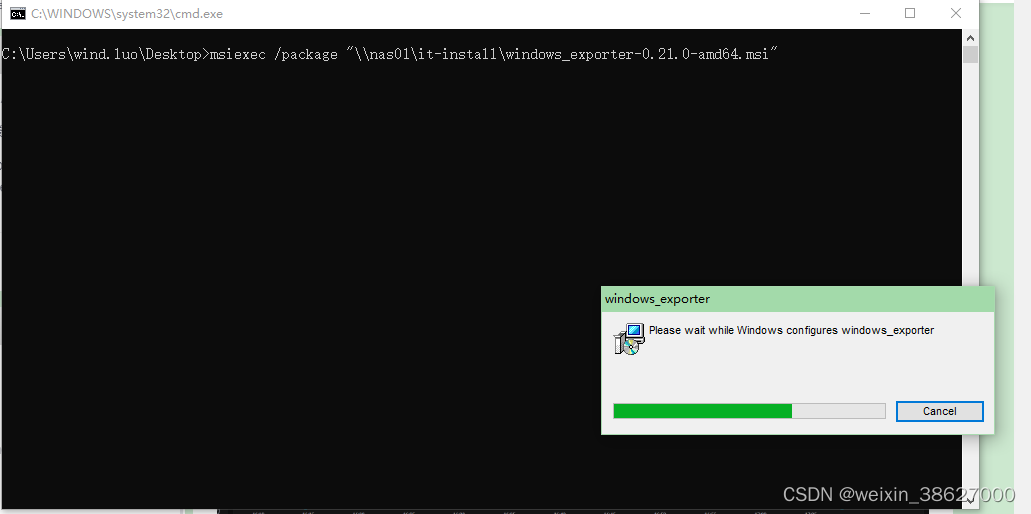
4.查看服务,服务正常!

二、在prometheus.yml中添加主机信息。
# my global config
global:scrape_interval: 15s # Set the scrape interval to every 15 seconds. Default is every 1 minute.evaluation_interval: 15s # Evaluate rules every 15 seconds. The default is every 1 minute.# scrape_timeout is set to the global default (10s).# Alertmanager configuration
alerting:alertmanagers:- static_configs:- targets:- localhost:9093#- alertmanager:9093# Load rules once and periodically evaluate them according to the global 'evaluation_interval'.
rule_files:- "rules/node_down.yml"- "rules/cpu_over.yml"- "rules/memory_over.yml"- "rules/disk_over.yml"- "rules/swap_over.yml"# - "first_rules.yml"# - "second_rules.yml"# A scrape configuration containing exactly one endpoint to scrape:
# Here it's Prometheus itself.
scrape_configs:# The job name is added as a label `job=` to any timeseries scraped from this config.- job_name: "prometheus"# metrics_path defaults to '/metrics'# scheme defaults to 'http'.static_configs:- targets: ["localhost:9090"]- targets: ["localhost:9100"]- job_name: '2288hv5'static_configs:- targets:- 10.99.*.*metrics_path: /snmpparams:module: [华为2288Hv5服务器]relabel_configs:- source_labels: [__address__]target_label: __param_target- source_labels: [__param_target]target_label: instance- target_label: __address__replacement: 10.99.1.41:9116 # The SNMP exporter's real hostname:port.# - job_name: 'nac'
# static_configs:
# - targets:
# - 10.99.*.*
# metrics_path: /snmp
# params:
# module: [nac6100]
# relabel_configs:
# - source_labels: [__address__]
# target_label: __param_target
# - source_labels: [__param_target]
# target_label: instance
# - target_label: __address__
# replacement: 10.99.31.206:9116 # The SNMP exporter's real hostname:port.- job_name: "it-manager-service"static_configs:- targets: ["10.99.*.*:9182"]- job_name: "it-manager-linux"static_configs:- targets: ["10.99.*.*:9100"]- job_name: "it-manager-windows"static_configs:- targets: ["10.99.*.**:9182"]
三、prometheus查看结果
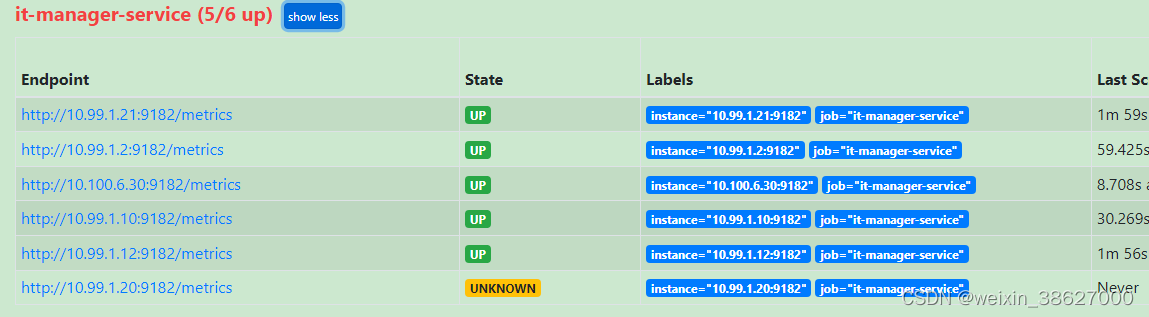
四、安装node_exporter
1.查看linux架构
[root@localhost ~]# uname -m
x86_64
2.下载node_exporter
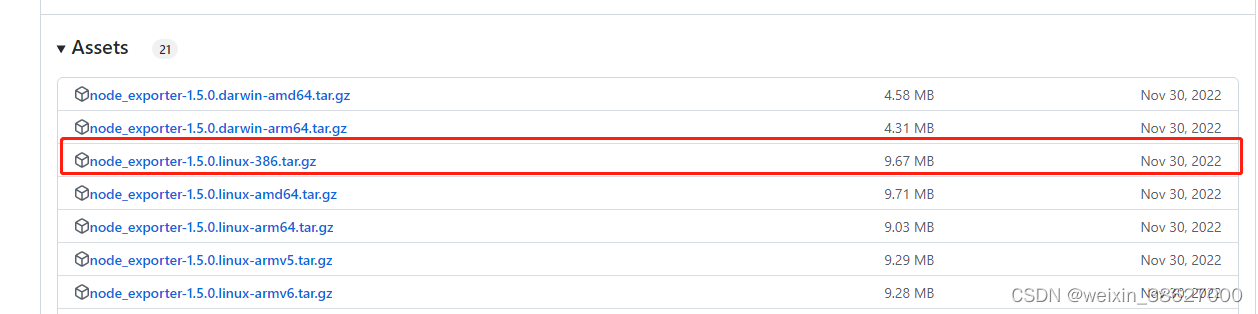
安装node_exporter
解压
tar zxf node_exporter-1.5.0.linux-386.tar.gz -C /usr/local/
cd /usr/local/
映射软链接
ln -sv /usr/local/node_exporter-1.5.0.linux-386/ /usr/local/node_exporter
cd node_exporter
新增服务
vim /etc/systemd/system/node_exporter.service
[Unit]
Description=node_exporter
After=network.target[Service]
Restart=on-failure
ExecStart=/usr/local/node_exporter/node_exporter[Install]
WantedBy=multi-user.target
开机自启并重启
systemctl start node_exporter && systemctl status node_exporter && systemctl enable node_exporter
Prometheus查看host信息
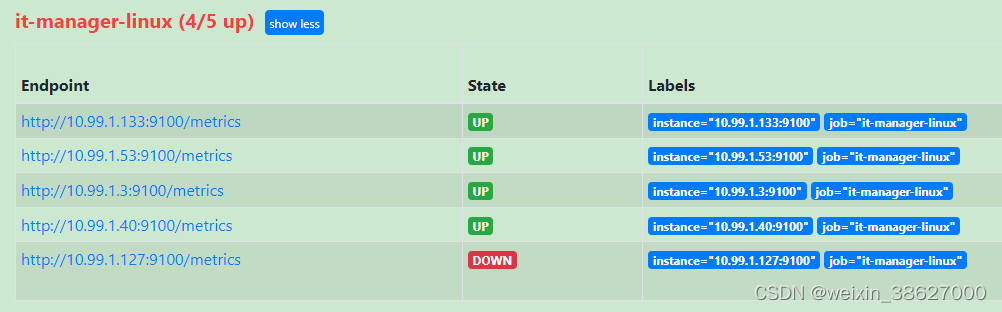
下一篇:【IDEA插件开发】环境搭建
相关内容
热门资讯
保存时出现了1个错误,导致这篇...
当保存文章时出现错误时,可以通过以下步骤解决问题:查看错误信息:查看错误提示信息可以帮助我们了解具体...
汇川伺服电机位置控制模式参数配...
1. 基本控制参数设置 1)设置位置控制模式 2)绝对值位置线性模...
不能访问光猫的的管理页面
光猫是现代家庭宽带网络的重要组成部分,它可以提供高速稳定的网络连接。但是,有时候我们会遇到不能访问光...
不一致的条件格式
要解决不一致的条件格式问题,可以按照以下步骤进行:确定条件格式的规则:首先,需要明确条件格式的规则是...
本地主机上的图像未显示
问题描述:在本地主机上显示图像时,图像未能正常显示。解决方法:以下是一些可能的解决方法,具体取决于问...
表格列调整大小出现问题
问题描述:表格列调整大小出现问题,无法正常调整列宽。解决方法:检查表格的布局方式是否正确。确保表格使...
表格中数据未显示
当表格中的数据未显示时,可能是由于以下几个原因导致的:HTML代码问题:检查表格的HTML代码是否正...
Android|无法访问或保存...
这个问题可能是由于权限设置不正确导致的。您需要在应用程序清单文件中添加以下代码来请求适当的权限:此外...
【NI Multisim 14...
目录 序言 一、工具栏 🍊1.“标准”工具栏 🍊 2.视图工具...
银河麒麟V10SP1高级服务器...
银河麒麟高级服务器操作系统简介: 银河麒麟高级服务器操作系统V10是针对企业级关键业务...