【IDEA插件开发】环境搭建
创始人
2025-05-29 20:47:04
0次
基础信息
GRADLE
7.5.1
IDEA
IntelliJ IDEA 2020.1.1 (Ultimate Edition)
Build #IU-201.7223.91, built on April 30, 2020
Licensed to https://zhile.io
You have a perpetual fallback license for this version
Subscription is active until July 8, 2089
Runtime version: 11.0.6+8-b765.40 amd64
VM: OpenJDK 64-Bit Server VM by JetBrains s.r.o
Windows 10 10.0
GC: ParNew, ConcurrentMarkSweep
Memory: 1978M
Cores: 6
Non-Bundled Plugins: Lombook Plugin, org.intellij.gitee, com.piegoesmoo.escape, com.materkey.codepoints, MavenRunHelper, org.jetbrains.kotlin, cn.wuzhizhan.plugin.mybatis
配置gradle
-
配置环境变量, 如:
GRADLE_HOME,PATH,GRADLE_USER_HOME -
配置全局
${GRADLE_USER_HOME}/init.gradle: https://blog.csdn.net/Young4Dream/article/details/98872523#comments_25589677
创建项目
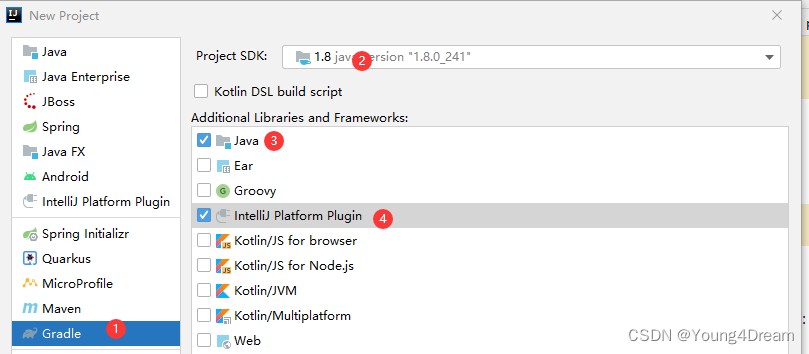
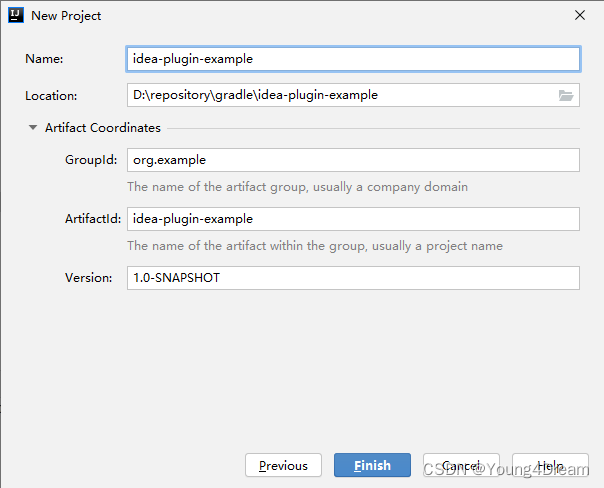
配置
-
修改
build.gradleplugins {id 'java'id 'org.jetbrains.intellij' version '1.13.2' }group 'org.example' version '1.0-SNAPSHOT'repositories {mavenCentral() }dependencies {testImplementation group: 'junit', name: 'junit', version: '4.12' }// See https://github.com/JetBrains/gradle-intellij-plugin/ intellij {version='2020.1.1' } patchPluginXml {changeNotes = """Add change notes here.
most HTML tags may be used""" } -
配置项目
settings.gradlepluginManagement {repositories {maven {setUrl("https://maven.aliyun.com/repository/gradle-plugin")}maven {url 'https://oss.sonatype.org/content/repositories/snapshots/'}gradlePluginPortal()mavenCentral()} } rootProject.name = 'idea-plugin-example'
此时基本的插件开发环境就搭建好了, 此时项目结构如下:

参考
- IDEA2020.3.4开发插件创建项目报错
相关内容
热门资讯
保存时出现了1个错误,导致这篇...
当保存文章时出现错误时,可以通过以下步骤解决问题:查看错误信息:查看错误提示信息可以帮助我们了解具体...
汇川伺服电机位置控制模式参数配...
1. 基本控制参数设置 1)设置位置控制模式 2)绝对值位置线性模...
不能访问光猫的的管理页面
光猫是现代家庭宽带网络的重要组成部分,它可以提供高速稳定的网络连接。但是,有时候我们会遇到不能访问光...
不一致的条件格式
要解决不一致的条件格式问题,可以按照以下步骤进行:确定条件格式的规则:首先,需要明确条件格式的规则是...
本地主机上的图像未显示
问题描述:在本地主机上显示图像时,图像未能正常显示。解决方法:以下是一些可能的解决方法,具体取决于问...
表格列调整大小出现问题
问题描述:表格列调整大小出现问题,无法正常调整列宽。解决方法:检查表格的布局方式是否正确。确保表格使...
表格中数据未显示
当表格中的数据未显示时,可能是由于以下几个原因导致的:HTML代码问题:检查表格的HTML代码是否正...
Android|无法访问或保存...
这个问题可能是由于权限设置不正确导致的。您需要在应用程序清单文件中添加以下代码来请求适当的权限:此外...
【NI Multisim 14...
目录 序言 一、工具栏 🍊1.“标准”工具栏 🍊 2.视图工具...
银河麒麟V10SP1高级服务器...
银河麒麟高级服务器操作系统简介: 银河麒麟高级服务器操作系统V10是针对企业级关键业务...