前端项目规范搭建,vue使用husky强制码提交规范及eslint校验
创始人
2025-05-29 21:00:26
0次
husky:主要实现代码提交前 eslint 校验和 commit 信息的规范校验,也可以避免多人合作时代码格式化不统一造成的冲突
一、代码格式化工具(Prettier)
1、下载 prettier 相关依赖
npm install prettier -D
2、安装 Vscode 插件(Prettier):
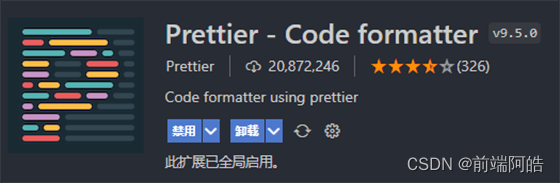
3、配置 Prettier(.prettierrc.js)
// @see: https://www.prettier.cnmodule.exports = {// 超过最大值换行printWidth: 130,// 缩进字节数tabWidth: 2,// 使用制表符而不是空格缩进行useTabs: true,// 结尾不用分号(true有,false没有)semi: true,// 使用单引号(true单双引号,false双引号)singleQuote: false,// 更改引用对象属性的时间 可选值""quoteProps: "as-needed",// 在对象,数组括号与文字之间加空格 "{ foo: bar }"bracketSpacing: true,// 多行时尽可能打印尾随逗号。(例如,单行数组永远不会出现逗号结尾。) 可选值"",默认nonetrailingComma: "none",// 在JSX中使用单引号而不是双引号jsxSingleQuote: false,// (x) => {} 箭头函数参数只有一个时是否要有小括号。avoid:省略括号 ,always:不省略括号arrowParens: "avoid",// 如果文件顶部已经有一个 doclock,这个选项将新建一行注释,并打上@format标记。insertPragma: false,// 指定要使用的解析器,不需要写文件开头的 @prettierrequirePragma: false,// 默认值。因为使用了一些折行敏感型的渲染器(如GitHub comment)而按照markdown文本样式进行折行proseWrap: "preserve",// 在html中空格是否是敏感的 "css" - 遵守CSS显示属性的默认值, "strict" - 空格被认为是敏感的 ,"ignore" - 空格被认为是不敏感的htmlWhitespaceSensitivity: "css",// 换行符使用 lf 结尾是 可选值""endOfLine: "auto",// 这两个选项可用于格式化以给定字符偏移量(分别包括和不包括)开始和结束的代码rangeStart: 0,rangeEnd: Infinity,// Vue文件脚本和样式标签缩进vueIndentScriptAndStyle: false,
};
二、代码规范工具(ESLint)
1、下载 ESLint 相关依赖:
npm install eslint eslint-config-prettier eslint-plugin-prettier eslint-plugin-vue @typescript-eslint/eslint-plugin @typescript-eslint/parser -D
| 依赖 | 作用描述 |
|---|---|
| eslint | ESLint 核心库 |
| eslint-config-prettier | 关掉所有和 Prettier 冲突的 ESLint 的配置 |
| eslint-plugin-prettier | 将 Prettier 的 rules 以插件的形式加入到 ESLint 里面 |
| eslint-plugin-vue | 为 Vue 使用 ESlint 的插件 |
| @typescript-eslint/eslint-plugin | ESLint 插件,包含了各类定义好的检测 TypeScript 代码的规范 |
| @typescript-eslint/parser | ESLint 的解析器,用于解析 TypeScript,从而检查和规范 TypeScript 代码 |
2、安装 Vscode 插件(ESLint):

3、配置 ESLint(.eslintrc.js):
// @see: http://eslint.cnmodule.exports = {root: true,env: {browser: true,node: true,es6: true,},/* 指定如何解析语法 */parser: "vue-eslint-parser",/* 优先级低于 parse 的语法解析配置 */parserOptions: {parser: "@typescript-eslint/parser",ecmaVersion: 2020,sourceType: "module",jsxPragma: "React",ecmaFeatures: {jsx: true,},},/* 继承某些已有的规则 */extends: ["plugin:vue/vue3-recommended","plugin:@typescript-eslint/recommended","prettier","plugin:prettier/recommended",],/** "off" 或 0 ==> 关闭规则* "warn" 或 1 ==> 打开的规则作为警告(不影响代码执行)* "error" 或 2 ==> 规则作为一个错误(代码不能执行,界面报错)*/rules: {// eslint (http://eslint.cn/docs/rules)"no-var": "error", // 要求使用 let 或 const 而不是 var"no-multiple-empty-lines": ["error", { max: 1 }], // 不允许多个空行"no-use-before-define": "off", // 禁止在 函数/类/变量 定义之前使用它们"prefer-const": "off", // 此规则旨在标记使用 let 关键字声明但在初始分配后从未重新分配的变量,要求使用 const"no-irregular-whitespace": "off", // 禁止不规则的空白// typeScript (https://typescript-eslint.io/rules)"@typescript-eslint/no-unused-vars": "error", // 禁止定义未使用的变量"@typescript-eslint/prefer-ts-expect-error": "error", // 禁止使用 @ts-ignore"@typescript-eslint/no-inferrable-types": "off", // 可以轻松推断的显式类型可能会增加不必要的冗长"@typescript-eslint/no-namespace": "off", // 禁止使用自定义 TypeScript 模块和命名空间。"@typescript-eslint/no-explicit-any": "off", // 禁止使用 any 类型"@typescript-eslint/ban-types": "off", // 禁止使用特定类型"@typescript-eslint/explicit-function-return-type": "off", // 不允许对初始化为数字、字符串或布尔值的变量或参数进行显式类型声明"@typescript-eslint/no-var-requires": "off", // 不允许在 import 语句中使用 require 语句"@typescript-eslint/no-empty-function": "off", // 禁止空函数"@typescript-eslint/no-use-before-define": "off", // 禁止在变量定义之前使用它们"@typescript-eslint/ban-ts-comment": "off", // 禁止 @ts- 使用注释或要求在指令后进行描述"@typescript-eslint/no-non-null-assertion": "off", // 不允许使用后缀运算符的非空断言(!)"@typescript-eslint/explicit-module-boundary-types": "off", // 要求导出函数和类的公共类方法的显式返回和参数类型// vue (https://eslint.vuejs.org/rules)"vue/no-v-html": "off", // 禁止使用 v-html"vue/script-setup-uses-vars": "error", // 防止