Mac M1芯片安装PyTorch、GPU加速环境
创始人
2025-05-31 08:57:06
0次
文章目录
- 1. 安装Xcode
- 2. 新建一个conda环境
- 3. 用pip命令安装torch
- 4. 重装Numpy
- 5. Jupyter Lab虚拟环境的配置
- 6. 环境测试代码
- 6.1 测试代码1
- 6.2 测试代码2
- 6.3 在Mac M1中指定使用GPU加速
1. 安装Xcode
通过App store安装或者使用命令$ xcode-select --install安装
2. 新建一个conda环境
$ conda create -n torch-gpuprivate python=3.9
$ conda activate torch-gpuprivate
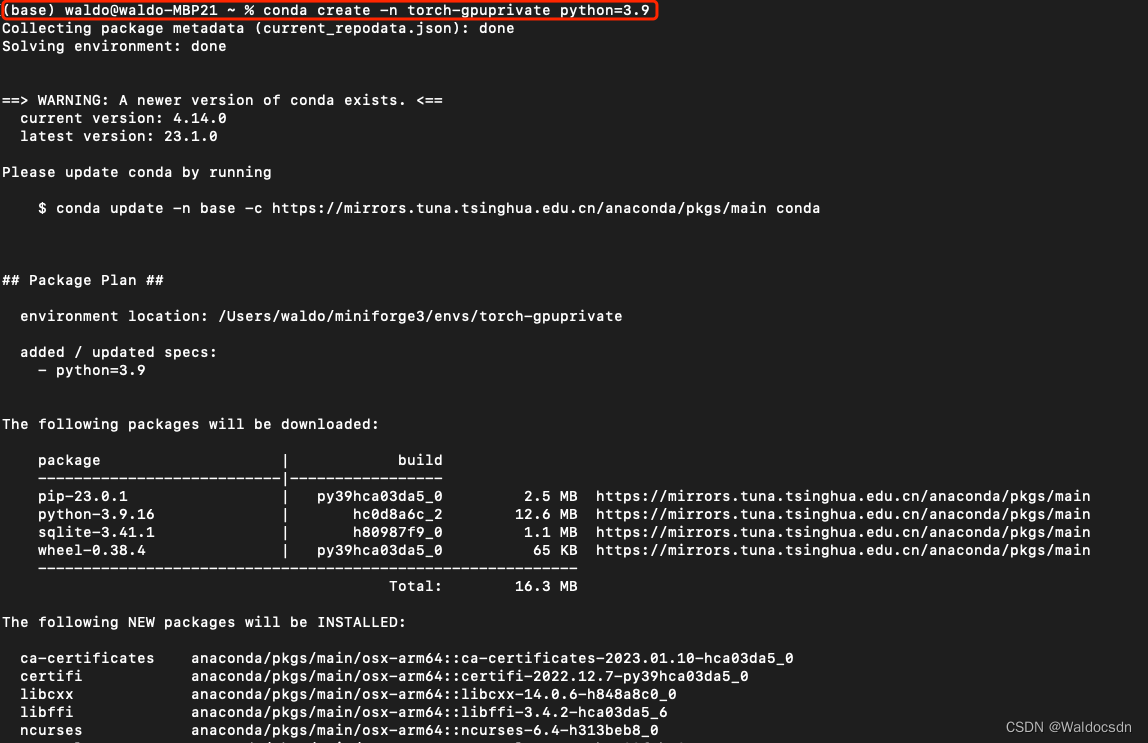
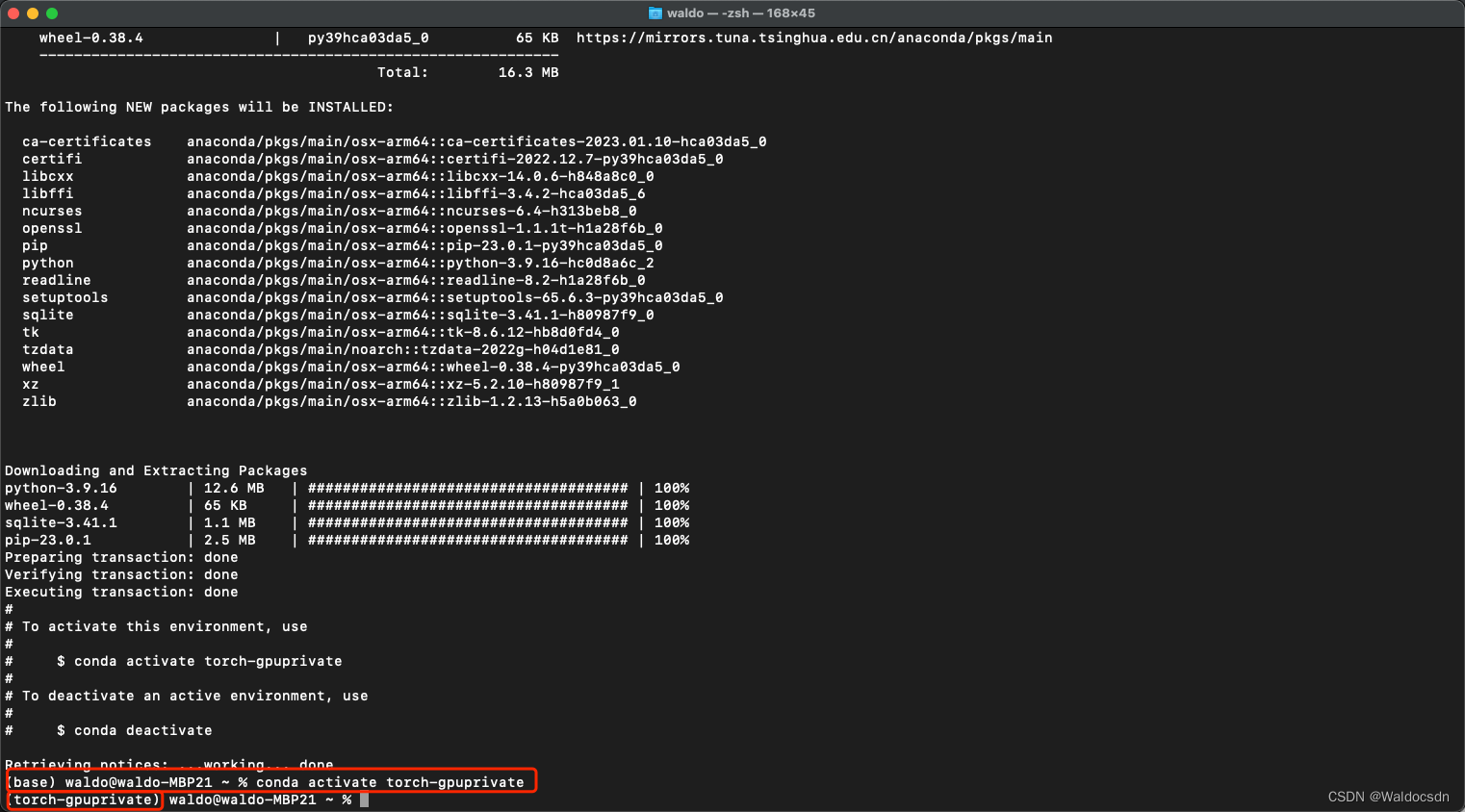
3. 用pip命令安装torch
Pytorch官网指导页面
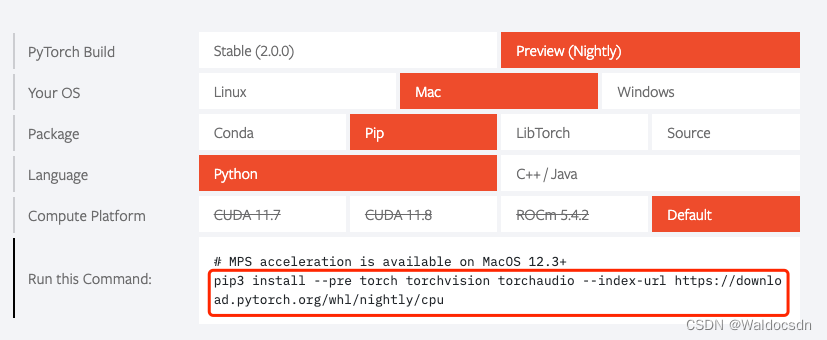
pip3 install --pre torch torchvision torchaudio --index-url https://download.pytorch.org/whl/nightly/cpu
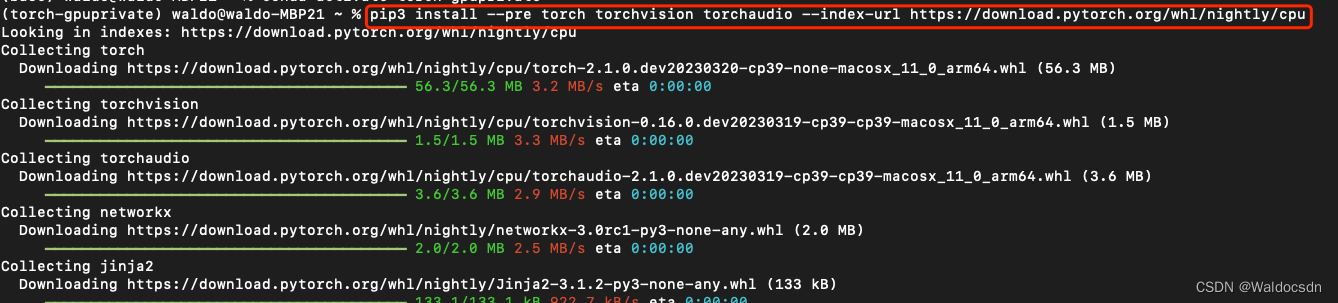
4. 重装Numpy
通过上述方式安装的PyTorch可能自带的Numpy太低,所以重新安装Numpy:
pip uninstall numpy # 这样会移除刚刚安装的Pytorch以及一些其他的第三方库
pip install numpy
或者
conda uninstall numpy # 这样会移除刚刚安装的Pytorch以及一些其他的第三方库
conda install numpy
使用“conda list”可以查看此conda环境内的包和各个包的版本。使用“conda deactivate”可退出当前conda环境。
5. Jupyter Lab虚拟环境的配置
这一步是要将此conda环境“torch-gpuprivate”,添加进Jupyter Lab的Kernel
conda activate torch-gpuprivate //注意替换成自己的虚拟环境名conda install ipykernel //安装ipykernelsudo python -m ipykernel install --name torch-gpuprivate //在ipykernel中安装当前环境conda deactivate
此时打开Jupyter Lab切换Kernel,已出现刚刚安装的“torch-gpuprivate”conda环境。
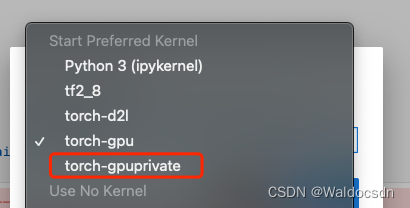
6. 环境测试代码
6.1 测试代码1
import torch
import math
# this ensures that the current MacOS version is at least 12.3+
print(torch.backends.mps.is_available())
# this ensures that the current current PyTorch installation was built with MPS activated.
print(torch.backends.mps.is_built())
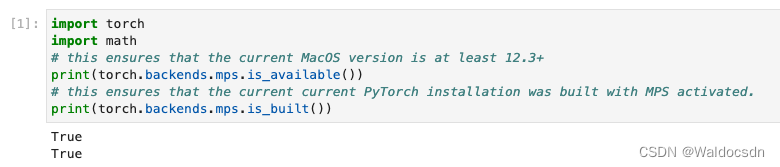
6.2 测试代码2
dtype = torch.float
device = torch.device("mps")# Create random input and output data
x = torch.linspace(-math.pi, math.pi, 2000, device=device, dtype=dtype)
y = torch.sin(x)# Randomly initialize weights
a = torch.randn((), device=device, dtype=dtype)
b = torch.randn((), device=device, dtype=dtype)
c = torch.randn((), device=device, dtype=dtype)
d = torch.randn((), device=device, dtype=dtype)learning_rate = 1e-6
for t in range(2000):# Forward pass: compute predicted yy_pred = a + b * x + c * x ** 2 + d * x ** 3# Compute and print lossloss = (y_pred - y).pow(2).sum().item()if t % 100 == 99:print(t, loss)# Backprop to compute gradients of a, b, c, d with respect to lossgrad_y_pred = 2.0 * (y_pred - y)grad_a = grad_y_pred.sum()grad_b = (grad_y_pred * x).sum()grad_c = (grad_y_pred * x ** 2).sum()grad_d = (grad_y_pred * x ** 3).sum()# Update weights using gradient descenta -= learning_rate * grad_ab -= learning_rate * grad_bc -= learning_rate * grad_cd -= learning_rate * grad_dprint(f'Result: y = {a.item()} + {b.item()} x + {c.item()} x^2 + {d.item()} x^3')
6.3 在Mac M1中指定使用GPU加速
To run PyTorch code on the GPU, use torch.device(“mps”) analogous to torch.device(“cuda”) on an Nvidia GPU. Hence, in this example, we move all computations to the GPU:
要在 Mac M1的GPU 上运行 PyTorch 代码,使用命令 torch.device("mps")来指定。这类似于 Nvidia GPU 上的torch.device("cuda")命令。具体使用方法见下图代码:
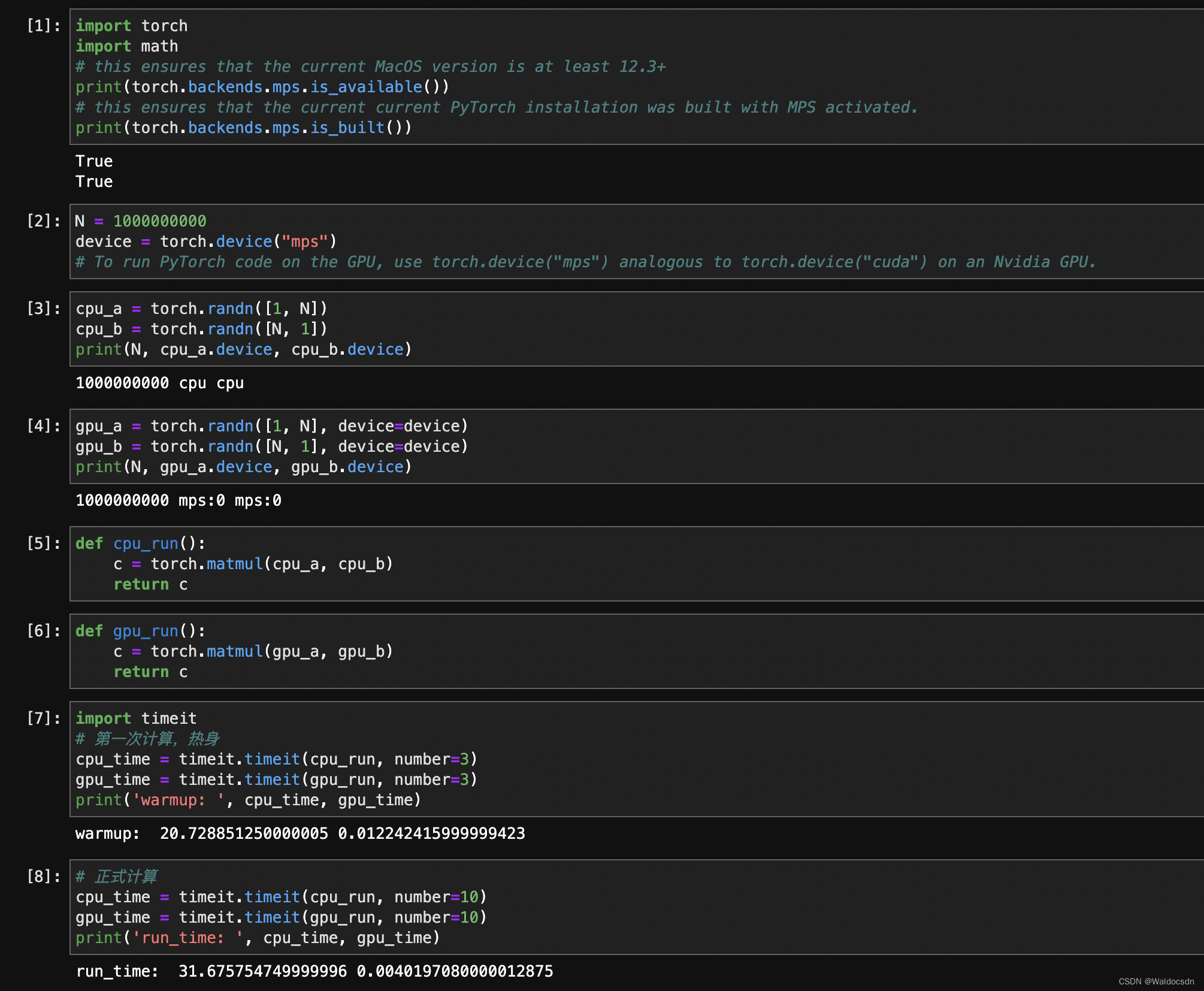
相关内容
热门资讯
保存时出现了1个错误,导致这篇...
当保存文章时出现错误时,可以通过以下步骤解决问题:查看错误信息:查看错误提示信息可以帮助我们了解具体...
汇川伺服电机位置控制模式参数配...
1. 基本控制参数设置 1)设置位置控制模式 2)绝对值位置线性模...
不能访问光猫的的管理页面
光猫是现代家庭宽带网络的重要组成部分,它可以提供高速稳定的网络连接。但是,有时候我们会遇到不能访问光...
不一致的条件格式
要解决不一致的条件格式问题,可以按照以下步骤进行:确定条件格式的规则:首先,需要明确条件格式的规则是...
本地主机上的图像未显示
问题描述:在本地主机上显示图像时,图像未能正常显示。解决方法:以下是一些可能的解决方法,具体取决于问...
表格列调整大小出现问题
问题描述:表格列调整大小出现问题,无法正常调整列宽。解决方法:检查表格的布局方式是否正确。确保表格使...
表格中数据未显示
当表格中的数据未显示时,可能是由于以下几个原因导致的:HTML代码问题:检查表格的HTML代码是否正...
Android|无法访问或保存...
这个问题可能是由于权限设置不正确导致的。您需要在应用程序清单文件中添加以下代码来请求适当的权限:此外...
【NI Multisim 14...
目录 序言 一、工具栏 🍊1.“标准”工具栏 🍊 2.视图工具...
银河麒麟V10SP1高级服务器...
银河麒麟高级服务器操作系统简介: 银河麒麟高级服务器操作系统V10是针对企业级关键业务...