Kubernetes学习(七)补充:基于自定义指标进行扩缩容
资源指标只包含CPU、内存,一般来说也够了。但如果想根据自定义指标:如请求qps/5xx错误数来实现HPA,就需要使用自定义指标了,目前比较成熟的实现是 Prometheus Custom Metrics。自定义指标由Prometheus来提供,再利用k8s-prometheus-adpater聚合到apiserver,实现和核心指标(metric-server)同样的效果。
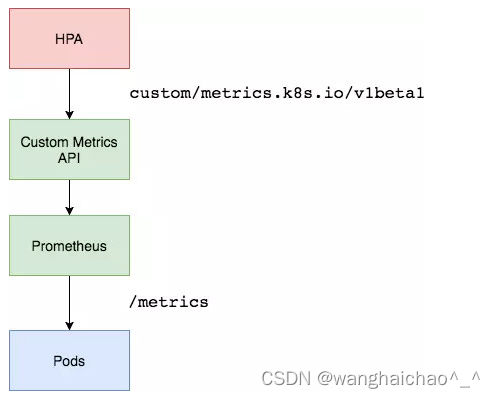
1、部署Prometheus
自行部署Prometheus,需要采集Pod指标
2、部署 Custom Metrics Adapter
prometheus采集到的metrics并不能直接给k8s用,因为两者数据格式不兼容,还需要另外一个组件(k8s-prometheus-adpater),将prometheus的metrics 数据格式转换成k8s API接口能识别的格式,转换以后,因为是自定义API,所以还需要用Kubernetes aggregator在主APIServer中注册,以便直接通过/apis/来访问。
GitHub - kubernetes-sigs/prometheus-adapter: An implementation of the custom.metrics.k8s.io API using PrometheusGitHub - kubernetes-sigs/prometheus-adapter: An implementation of the custom.metrics.k8s.io API using PrometheusGitHub - kubernetes-sigs/prometheus-adapter: An implementation of the custom.metrics.k8s.io API using Prometheus
该 PrometheusAdapter 有一个稳定的Helm Charts,我们直接使用。镜像可以替换成国内镜像。
验证适配器是否注册到APIServer:
[root@master chart]# kubectl get apiservices |grep custom
v1beta1.custom.metrics.k8s.io kube-system/prometheus-adapter True 3m56s
[root@master chart]#3、部署测试应用
apiVersion: apps/v1
kind: Deployment
metadata:labels:app: metrics-appname: metrics-app
spec:replicas: 2selector:matchLabels:app: metrics-apptemplate:metadata:labels:app: metrics-appannotations:prometheus.io/scrape: "true"prometheus.io/port: "80"prometheus.io/path: "/metrics"spec:containers:- image: art.local:8081/docker-local/lizhenliang/metrics-appname: metrics-appports:- name: webcontainerPort: 80resources:requests:cpu: 200mmemory: 256MireadinessProbe:httpGet:path: /port: 80initialDelaySeconds: 3periodSeconds: 5livenessProbe:httpGet:path: /port: 80initialDelaySeconds: 3periodSeconds: 5
---
apiVersion: v1
kind: Service
metadata:name: metrics-applabels:app: metrics-app
spec:type: NodePortports:- name: webport: 80targetPort: 80nodePort: 30099selector:app: metrics-app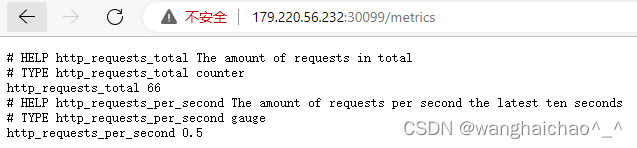
该metrics-app暴露了一个Prometheus指标接口,提供2个指标:
http_requests_total
http_requests_per_second
4、创建自定义HPA策略
apiVersion: autoscaling/v2
kind: HorizontalPodAutoscaler
metadata:name: metrics-app-hpa-custom
spec:scaleTargetRef:apiVersion: apps/v1kind: Deploymentname: metrics-appminReplicas: 1maxReplicas: 10metrics:- type: Podspods:metric:name: http_requests_per_secondtarget:type: AverageValueaverageValue: 800m
[root@master k8s]# kubectl get hpa
NAME REFERENCE TARGETS MINPODS MAXPODS REPLICAS AGE
metrics-app-hpa-custom Deployment/metrics-app /800m 1 10 2 27s
[root@master k8s]# 此时适配器还不知道要什么指标(http_requests_per_second),HPA也就获取不到Pod提供指标。
5、配置适配器收集特定的指标
编辑PrometheusAdapter创建的prometheus-adapter Config Map:
新增查询规则
- seriesQuery: 'http_requests_total{kubernetes_namespace!="",kubernetes_pod_name!=""}'resources:overrides:kubernetes_namespace: {resource: "namespace"}kubernetes_pod_name: {resource: "pod"}name:matches: "^(.*)_total"as: "${1}_per_second"metricsQuery: 'sum(rate(<<.Series>>{<<.LabelMatchers>>}[2m])) by (<<.GroupBy>>)'重新部署PrometheusAdapter后,再次查看hpa,此时能够获取到自定义指标
[root@master log]# kubectl get hpa
NAME REFERENCE TARGETS MINPODS MAXPODS REPLICAS AGE
metrics-app-hpa-custom Deployment/metrics-app 499m/800m 1 10 2 76m
[root@master log]#6、压测,观察自定义指标扩缩容
[root@localhost ~]# ab -n 100000 -c 100 http://179.220.56.232:30099/metrics[root@master ~]# kubectl get hpa
NAME REFERENCE TARGETS MINPODS MAXPODS REPLICAS AGE
metrics-app-hpa-custom Deployment/metrics-app 163846m/800m 1 10 10 5h46m
[root@master ~]# kubectl describe hpa metrics-app-hpa-custom
Warning: autoscaling/v2beta2 HorizontalPodAutoscaler is deprecated in v1.23+, unavailable in v1.26+; use autoscaling/v2 HorizontalPodAutoscaler
Name: metrics-app-hpa-custom
Namespace: default
Labels:
Annotations:
CreationTimestamp: Mon, 20 Mar 2023 10:01:59 +0800
Reference: Deployment/metrics-app
Metrics: ( current / target )"http_requests_per_second" on pods: 499m / 800m
Min replicas: 1
Max replicas: 10
Deployment pods: 3 current / 3 desired
Conditions:Type Status Reason Message---- ------ ------ -------AbleToScale True ScaleDownStabilized recent recommendations were higher than current one, applying the highest recent recommendationScalingActive True ValidMetricFound the HPA was able to successfully calculate a replica count from pods metric http_requests_per_secondScalingLimited False DesiredWithinRange the desired count is within the acceptable range
Events:Type Reason Age From Message---- ------ ---- ---- -------Normal SuccessfulRescale 24m horizontal-pod-autoscaler New size: 4; reason: pods metric http_requests_per_second above targetNormal SuccessfulRescale 24m horizontal-pod-autoscaler New size: 8; reason: pods metric http_requests_per_second above targetNormal SuccessfulRescale 24m horizontal-pod-autoscaler New size: 10; reason: pods metric http_requests_per_second above targetNormal SuccessfulRescale 17m horizontal-pod-autoscaler New size: 7; reason: All metrics below targetNormal SuccessfulRescale 12m horizontal-pod-autoscaler New size: 5; reason: All metrics below targetNormal SuccessfulRescale 7m1s horizontal-pod-autoscaler New size: 4; reason: All metrics below targetNormal SuccessfulRescale 2m1s horizontal-pod-autoscaler New size: 3; reason: All metrics below targe