免费的ppt模板哪里找?Python教你一键采集海量模板素材
创始人
2025-05-31 19:42:39
0次
前言
现在的大学生都不需要制作ppt的吗,想当年我读大学的时候,连个自我介绍还需要搞个专门的ppt上台给同学介绍自己
自己不会做,只能在网上找模板,但是!好多都需要 💰💰…
这不现在把python学好后,需要用到ppt的次数越来越少了
就分享出来给现在还需要经常做ppt又没啥模板的铁子吧

前期准备
开发环境
- Python 3.8
- Pycharm
模块使用
- requests >>> pip install requests
- re
模块安装问题:
如果安装python第三方模块:
- win + R 输入 cmd 点击确定, 输入安装命令 pip install 模块名 (pip install requests) 回车
- 在pycharm中点击Terminal(终端) 输入安装命令
安装失败原因:
-
失败一: pip 不是内部命令
解决方法: 设置环境变量 -
失败二: 出现大量报红 (read time out)
解决方法: 因为是网络链接超时, 需要切换镜像源
清华:https://pypi.tuna.tsinghua.edu.cn/simple
阿里云:https://mirrors.aliyun.com/pypi/simple/
中国科技大学 https://pypi.mirrors.ustc.edu.cn/simple/
华中理工大学:https://pypi.hustunique.com/
山东理工大学:https://pypi.sdutlinux.org/
豆瓣:https://pypi.douban.com/simple/
例如:pip3 install -i https://pypi.doubanio.com/simple/ 模块名
- 失败三: cmd里面显示已经安装过了, 或者安装成功了, 但是在pycharm里面还是无法导入
解决方法: 可能安装了多个python版本 (anaconda 或者 python 安装一个即可) 卸载一个就好
或者你pycharm里面python解释器没有设置好
案例的数据来源分析以及代码实现步骤如下图所示
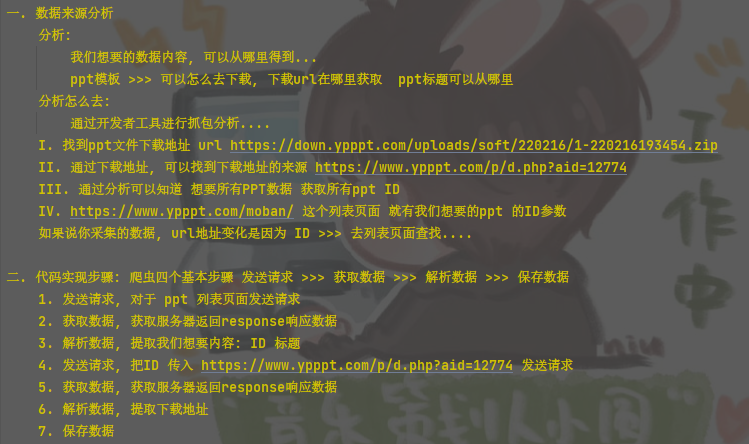
完整代码👉【文末名片领取】
【也可以在代码中的q群领取】
导入模块
# 导入格式化输出模块
import pprint
# 导入数据请求模块
import requests # 导入模块没有使用, 会是一个灰色待机状态... pip install requests
# 导入正则表达式模块
import re # 内置模块 不需要安装
# 导入多线程模块
import concurrent.futures
发送请求
def get_response(html_url):headers = {690643772 ### 源码领取'User-Agent': 'Mozilla/5.0 (Windows NT 10.0; Win64; x64) AppleWebKit/537.36 (KHTML, like Gecko) Chrome/89.0.4389.90 Safari/537.36'}dit = get_proxy()response = requests.get(url=html_url, headers=headers, proxies=dit)response.encoding = 'utf-8'return response
获取数据
获取ppt id 以及 标题
def get_ppt_info(html_url):response = get_response(html_url)data_list = re.findall('(.*?)', response.text)return data_list
保存数据
def save(link, title):response_1 = get_response(link)download_url = re.findall('下载地址1 ', response_1.text)[0]ppt_content = get_response(download_url).contentwith open('素材\\' + title + '.zip', mode='wb') as f:f.write(ppt_content)print('保存成功: ', title)
主函数
把所有的功能函数整合到一起
def main(html_url):data_list = get_ppt_info(html_url)for link, title in data_list:690643772 ### 源码领取ppt_id = link.split('/')[-1][:-5]ppt_url = f'https://www.ypppt.com/p/d.php?aid={ppt_id}'save(ppt_url, title)if __name__ == '__main__':exe = concurrent.futures.ThreadPoolExecutor(max_workers=5)for page in range(2, 11): # 2,3,4,5,6,7,8,9,10url = f'https://www.ypppt.com/moban/list-{page}.html/' # 确定urlexe.submit(main, url)exe.shutdown()
效果展示
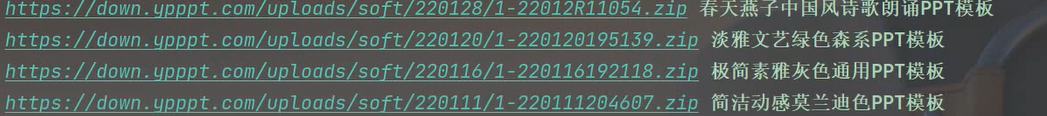
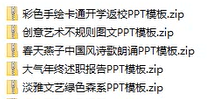
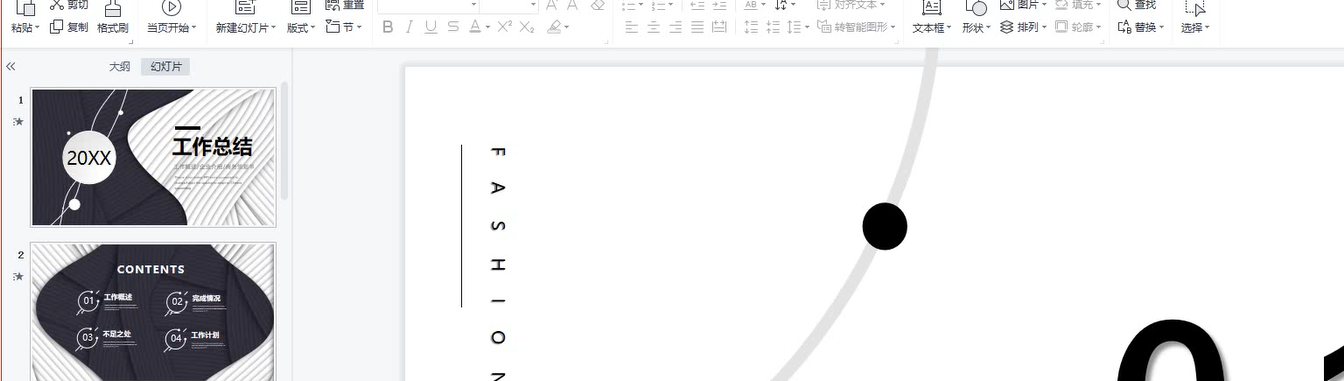
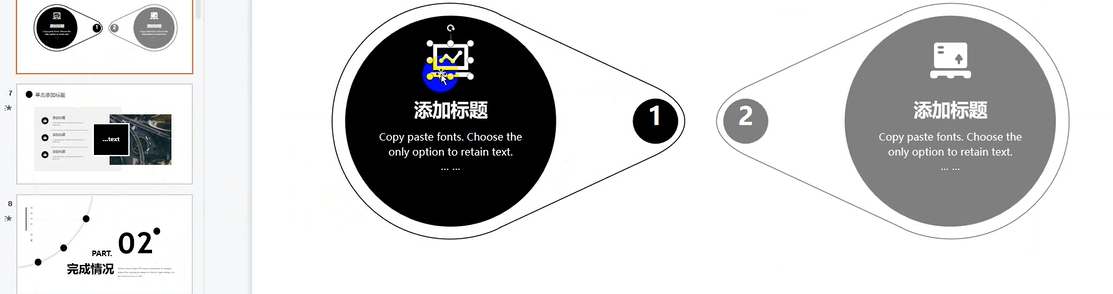

最后
文章分享到这里就结束了,希望对你们都有所帮助
如果有什么不理解的地方,可以私信我的哈
下一篇:c++文件读取
相关内容
热门资讯
保存时出现了1个错误,导致这篇...
当保存文章时出现错误时,可以通过以下步骤解决问题:查看错误信息:查看错误提示信息可以帮助我们了解具体...
汇川伺服电机位置控制模式参数配...
1. 基本控制参数设置 1)设置位置控制模式 2)绝对值位置线性模...
不能访问光猫的的管理页面
光猫是现代家庭宽带网络的重要组成部分,它可以提供高速稳定的网络连接。但是,有时候我们会遇到不能访问光...
不一致的条件格式
要解决不一致的条件格式问题,可以按照以下步骤进行:确定条件格式的规则:首先,需要明确条件格式的规则是...
本地主机上的图像未显示
问题描述:在本地主机上显示图像时,图像未能正常显示。解决方法:以下是一些可能的解决方法,具体取决于问...
表格列调整大小出现问题
问题描述:表格列调整大小出现问题,无法正常调整列宽。解决方法:检查表格的布局方式是否正确。确保表格使...
表格中数据未显示
当表格中的数据未显示时,可能是由于以下几个原因导致的:HTML代码问题:检查表格的HTML代码是否正...
Android|无法访问或保存...
这个问题可能是由于权限设置不正确导致的。您需要在应用程序清单文件中添加以下代码来请求适当的权限:此外...
【NI Multisim 14...
目录 序言 一、工具栏 🍊1.“标准”工具栏 🍊 2.视图工具...
银河麒麟V10SP1高级服务器...
银河麒麟高级服务器操作系统简介: 银河麒麟高级服务器操作系统V10是针对企业级关键业务...