ingress实现同一域名加不同上下文实现两个服务的代理
创始人
2025-06-01 03:11:21
0次
fes.test.com访问fes-pc服务
fes.test.com/mobile访问fes-web服务
准备工作:先准备两个前端,用nginx镜像发布
fes-pc.yaml
apiVersion: v1
kind: ConfigMap
metadata:name: nginx-cmnamespace: dev
data:app.conf: |server {listen 80;server_name fes.test.com;location / {root /opt/application/fes-pc/;index index.html index.htm;}}
---
apiVersion: apps/v1
kind: Deployment
metadata:name: fes-pcnamespace: dev
spec:replicas: 1selector:matchLabels:app: fes-pctemplate:metadata:labels:app: fes-pcspec:containers:- name: nginximage: mynginx:1.17.1imagePullPolicy: IfNotPresentports:- containerPort: 80volumeMounts:- mountPath: /opt/application/fes-pc/name: fes-pc-app- mountPath: /etc/nginx/conf.d/name: appconfvolumes:- name: fes-pc-apphostPath:path: /opt/application/fes-pc/- name: appconfconfigMap:name: nginx-cm
---
apiVersion: v1
kind: Service
metadata:name: fes-pc-svcnamespace: dev
spec:selector:app: fes-pctype: ClusterIPports:- port: 80targetPort: 80fes-web.yaml
apiVersion: v1
kind: ConfigMap
metadata:name: nginx-cmnamespace: dev
data:app.conf: |server {listen 80;server_name localhost;location /mobile {alias /opt/application/fes-web/;index index.html index.htm;}}
---
apiVersion: apps/v1
kind: Deployment
metadata:name: fes-webnamespace: dev
spec:replicas: 1selector:matchLabels:app: fes-webtemplate:metadata:labels:app: fes-webspec:containers:- name: nginximage: mynginx:1.17.1imagePullPolicy: IfNotPresentports:- containerPort: 80volumeMounts:- mountPath: /opt/application/fes-web/name: fes-web-app- mountPath: /etc/nginx/conf.d/name: appconfvolumes:- name: fes-web-apphostPath:path: /opt/application/fes-web/- name: appconfconfigMap:name: nginx-cm
---
apiVersion: v1
kind: Service
metadata:name: fes-web-svcnamespace: dev
spec:selector:app: fes-webtype: ClusterIPports:- port: 80targetPort: 80本机curl测试
[root@master fesapp]# kubectl get pod -n dev -o wide
NAME READY STATUS RESTARTS AGE IP NODE NOMINATED NODE READINESS GATES
fes-pc-679bf5c875-bl7gt 1/1 Running 0 98m 10.244.0.61 master
fes-web-987bfb95b-k559k 1/1 Running 0 8s 10.244.0.65 master [root@master fesapp]# kubectl get svc -n dev -o wide
NAME TYPE CLUSTER-IP EXTERNAL-IP PORT(S) AGE SELECTOR
fes-pc-svc ClusterIP 10.102.47.17 80/TCP 99m app=fes-pc
fes-web-svc ClusterIP 10.99.243.248 80/TCP 53s app=fes-web[root@master fesapp]# curl 10.102.47.17
[root@master fesapp]# curl 10.99.243.248/mobile ingress部署(上网随便找的yaml文件)
[root@master fesapp]# kubectl apply -f mandatory.yaml
apiVersion: v1
kind: Namespace
metadata:name: ingress-nginxlabels:app.kubernetes.io/name: ingress-nginxapp.kubernetes.io/part-of: ingress-nginx---kind: ConfigMap
apiVersion: v1
metadata:name: nginx-configurationnamespace: ingress-nginxlabels:app.kubernetes.io/name: ingress-nginxapp.kubernetes.io/part-of: ingress-nginx---
kind: ConfigMap
apiVersion: v1
metadata:name: tcp-servicesnamespace: ingress-nginxlabels:app.kubernetes.io/name: ingress-nginxapp.kubernetes.io/part-of: ingress-nginx---
kind: ConfigMap
apiVersion: v1
metadata:name: udp-servicesnamespace: ingress-nginxlabels:app.kubernetes.io/name: ingress-nginxapp.kubernetes.io/part-of: ingress-nginx---
apiVersion: v1
kind: ServiceAccount
metadata:name: nginx-ingress-serviceaccountnamespace: ingress-nginxlabels:app.kubernetes.io/name: ingress-nginxapp.kubernetes.io/part-of: ingress-nginx---
apiVersion: rbac.authorization.k8s.io/v1beta1
kind: ClusterRole
metadata:name: nginx-ingress-clusterrolelabels:app.kubernetes.io/name: ingress-nginxapp.kubernetes.io/part-of: ingress-nginx
rules:- apiGroups:- ""resources:- configmaps- endpoints- nodes- pods- secretsverbs:- list- watch- apiGroups:- ""resources:- nodesverbs:- get- apiGroups:- ""resources:- servicesverbs:- get- list- watch- apiGroups:- ""resources:- eventsverbs:- create- patch- apiGroups:- "extensions"- "networking.k8s.io"resources:- ingressesverbs:- get- list- watch- apiGroups:- "extensions"- "networking.k8s.io"resources:- ingresses/statusverbs:- update---
apiVersion: rbac.authorization.k8s.io/v1beta1
kind: Role
metadata:name: nginx-ingress-rolenamespace: ingress-nginxlabels:app.kubernetes.io/name: ingress-nginxapp.kubernetes.io/part-of: ingress-nginx
rules:- apiGroups:- ""resources:- configmaps- pods- secrets- namespacesverbs:- get- apiGroups:- ""resources:- configmapsresourceNames:# Defaults to "-"# Here: "-"# This has to be adapted if you change either parameter# when launching the nginx-ingress-controller.- "ingress-controller-leader-nginx"verbs:- get- update- apiGroups:- ""resources:- configmapsverbs:- create- apiGroups:- ""resources:- endpointsverbs:- get---
apiVersion: rbac.authorization.k8s.io/v1beta1
kind: RoleBinding
metadata:name: nginx-ingress-role-nisa-bindingnamespace: ingress-nginxlabels:app.kubernetes.io/name: ingress-nginxapp.kubernetes.io/part-of: ingress-nginx
roleRef:apiGroup: rbac.authorization.k8s.iokind: Rolename: nginx-ingress-role
subjects:- kind: ServiceAccountname: nginx-ingress-serviceaccountnamespace: ingress-nginx---
apiVersion: rbac.authorization.k8s.io/v1beta1
kind: ClusterRoleBinding
metadata:name: nginx-ingress-clusterrole-nisa-bindinglabels:app.kubernetes.io/name: ingress-nginxapp.kubernetes.io/part-of: ingress-nginx
roleRef:apiGroup: rbac.authorization.k8s.iokind: ClusterRolename: nginx-ingress-clusterrole
subjects:- kind: ServiceAccountname: nginx-ingress-serviceaccountnamespace: ingress-nginx---apiVersion: apps/v1
kind: Deployment
metadata:name: nginx-ingress-controllernamespace: ingress-nginxlabels:app.kubernetes.io/name: ingress-nginxapp.kubernetes.io/part-of: ingress-nginx
spec:replicas: 1selector:matchLabels:app.kubernetes.io/name: ingress-nginxapp.kubernetes.io/part-of: ingress-nginxtemplate:metadata:labels:app.kubernetes.io/name: ingress-nginxapp.kubernetes.io/part-of: ingress-nginxannotations:prometheus.io/port: "10254"prometheus.io/scrape: "true"spec:# wait up to five minutes for the drain of connectionsterminationGracePeriodSeconds: 300serviceAccountName: nginx-ingress-serviceaccountnodeSelector:kubernetes.io/os: linuxcontainers:- name: nginx-ingress-controllerimage: quay.io/kubernetes-ingress-controller/nginx-ingress-controller:0.30.0args:- /nginx-ingress-controller- --configmap=$(POD_NAMESPACE)/nginx-configuration- --tcp-services-configmap=$(POD_NAMESPACE)/tcp-services- --udp-services-configmap=$(POD_NAMESPACE)/udp-services- --publish-service=$(POD_NAMESPACE)/ingress-nginx- --annotations-prefix=nginx.ingress.kubernetes.iosecurityContext:allowPrivilegeEscalation: truecapabilities:drop:- ALLadd:- NET_BIND_SERVICE# www-data -> 101runAsUser: 101env:- name: POD_NAMEvalueFrom:fieldRef:fieldPath: metadata.name- name: POD_NAMESPACEvalueFrom:fieldRef:fieldPath: metadata.namespaceports:- name: httpcontainerPort: 80protocol: TCP- name: httpscontainerPort: 443protocol: TCPlivenessProbe:failureThreshold: 3httpGet:path: /healthzport: 10254scheme: HTTPinitialDelaySeconds: 10periodSeconds: 10successThreshold: 1timeoutSeconds: 10readinessProbe:failureThreshold: 3httpGet:path: /healthzport: 10254scheme: HTTPperiodSeconds: 10successThreshold: 1timeoutSeconds: 10lifecycle:preStop:exec:command:- /wait-shutdown---apiVersion: v1
kind: LimitRange
metadata:name: ingress-nginxnamespace: ingress-nginxlabels:app.kubernetes.io/name: ingress-nginxapp.kubernetes.io/part-of: ingress-nginx
spec:limits:- min:memory: 90Micpu: 100mtype: Container[root@master fesapp]# kubectl apply -f service-nodeport.yaml
apiVersion: v1
kind: Service
metadata:name: ingress-nginxnamespace: ingress-nginxlabels:app.kubernetes.io/name: ingress-nginxapp.kubernetes.io/part-of: ingress-nginx
spec:type: NodePortports:- name: httpport: 80targetPort: 80nodePort: 30080 protocol: TCP- name: httpsport: 443targetPort: 443nodePort: 30443protocol: TCPselector:app.kubernetes.io/name: ingress-nginxapp.kubernetes.io/part-of: ingress-nginx
定义ingress策略
[root@master fesapp]# kubectl apply -f ingress-http.yaml
apiVersion: extensions/v1beta1
kind: Ingress
metadata:name: ingress-httpnamespace: dev
spec:rules:- host: fes.test.comhttp:paths:- path: /backend:serviceName: fes-pc-svcservicePort: 80- path: /mobilebackend:serviceName: fes-web-svcservicePort: 80本地修改hosts,浏览器访问测试
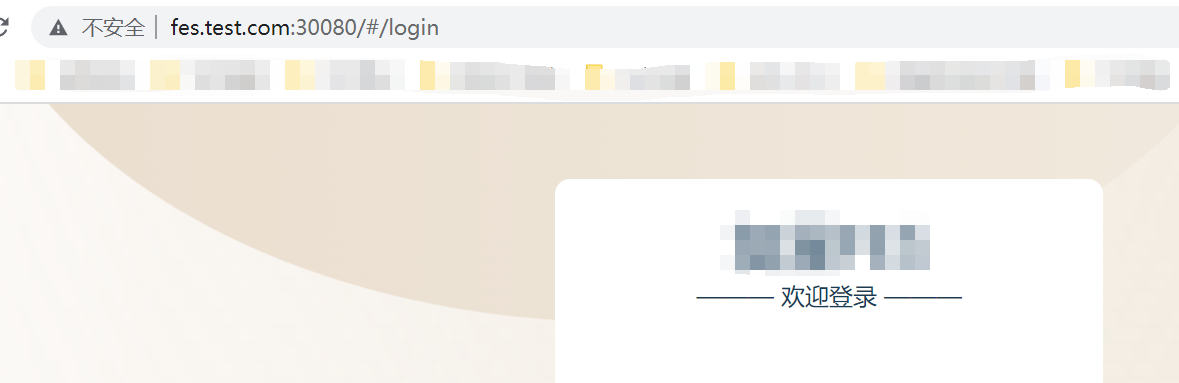
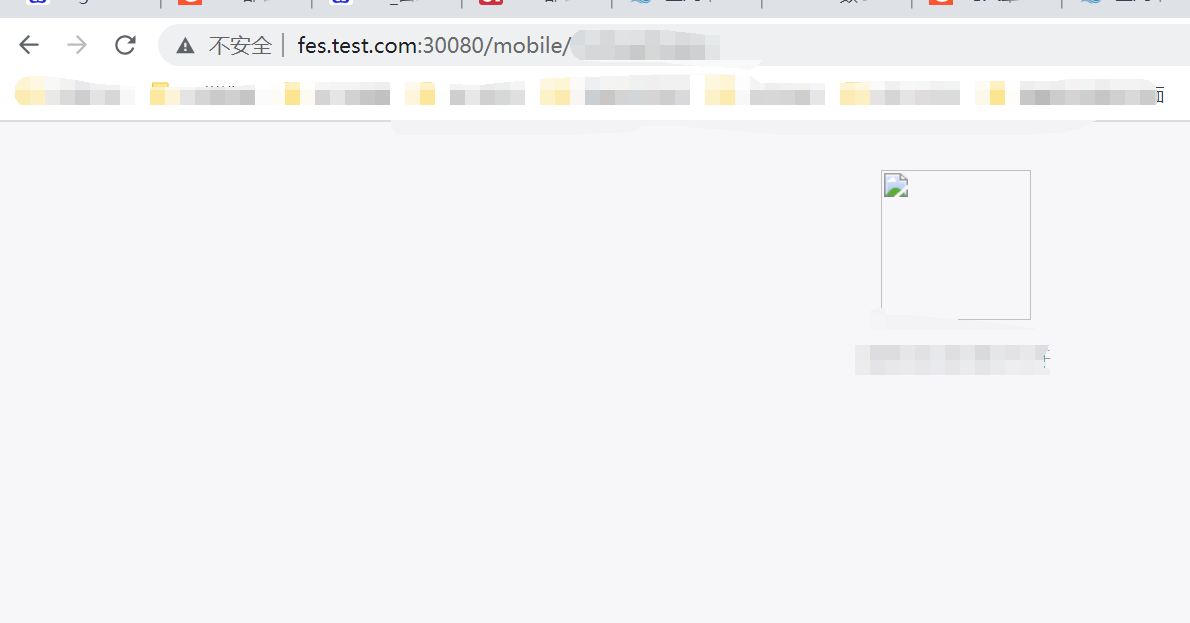
注意事项:
在ingress生效之前,需要先将应用部署完成
ingress中path的定义,需要与后端真实service提供的path一致,否则将被转发到一个不存在的path上引发错误
下一篇:计算机系统概述
相关内容
热门资讯
保存时出现了1个错误,导致这篇...
当保存文章时出现错误时,可以通过以下步骤解决问题:查看错误信息:查看错误提示信息可以帮助我们了解具体...
汇川伺服电机位置控制模式参数配...
1. 基本控制参数设置 1)设置位置控制模式 2)绝对值位置线性模...
不能访问光猫的的管理页面
光猫是现代家庭宽带网络的重要组成部分,它可以提供高速稳定的网络连接。但是,有时候我们会遇到不能访问光...
不一致的条件格式
要解决不一致的条件格式问题,可以按照以下步骤进行:确定条件格式的规则:首先,需要明确条件格式的规则是...
本地主机上的图像未显示
问题描述:在本地主机上显示图像时,图像未能正常显示。解决方法:以下是一些可能的解决方法,具体取决于问...
表格列调整大小出现问题
问题描述:表格列调整大小出现问题,无法正常调整列宽。解决方法:检查表格的布局方式是否正确。确保表格使...
表格中数据未显示
当表格中的数据未显示时,可能是由于以下几个原因导致的:HTML代码问题:检查表格的HTML代码是否正...
Android|无法访问或保存...
这个问题可能是由于权限设置不正确导致的。您需要在应用程序清单文件中添加以下代码来请求适当的权限:此外...
【NI Multisim 14...
目录 序言 一、工具栏 🍊1.“标准”工具栏 🍊 2.视图工具...
银河麒麟V10SP1高级服务器...
银河麒麟高级服务器操作系统简介: 银河麒麟高级服务器操作系统V10是针对企业级关键业务...