Doris实战篇-Doris监控
创始人
2025-05-29 06:38:42
0次
简介
本监控使用的doris版本是1.2.0
监控和报警 - Apache Doris
相关资料
链接:https://pan.baidu.com/s/1yWCjootaPSfHsbRiiabq0w
提取码:4sad
--来自百度网盘超级会员V5的分享
操作
1.检查指标是否启动(默认开启的)
Frontend: fe_host:fe_http_port/metrics
Backend: be_host:be_web_server_port/metrics
curl http://localhost:8081/metrics
curl http://localhost:8040/metrics打印如下
doris_be_cpu{device="cpu1",mode="system"} 2048972
doris_be_cpu{device="cpu0",mode="system"} 2080255
doris_be_cpu{device="cpu",mode="idle"} 1775135302
doris_be_cpu{device="cpu1",mode="idle"} 876824953
doris_be_cpu{device="cpu0",mode="idle"} 898310348
doris_be_cpu{device="cpu",mode="iowait"} 634839
doris_be_cpu{device="cpu1",mode="iowait"} 201298
doris_be_cpu{device="cpu0",mode="iowait"} 433540
doris_be_cpu{device="cpu",mode="irq"} 0
doris_be_cpu{device="cpu1",mode="irq"} 0
doris_be_cpu{device="cpu0",mode="irq"} 0
doris_be_cpu{device="cpu",mode="soft_irq"} 134381
doris_be_cpu{device="cpu1",mode="soft_irq"} 69974
doris_be_cpu{device="cpu0",mode="soft_irq"} 64406
doris_be_cpu{device="cpu",mode="steal"} 0
doris_be_cpu{device="cpu1",mode="steal"} 0
doris_be_cpu{device="cpu0",mode="steal"} 0
doris_be_cpu{device="cpu",mode="guest"} 0
doris_be_cpu{device="cpu1",mode="guest"} 0
doris_be_cpu{device="cpu0",mode="guest"} 0
doris_be_cpu{device="cpu",mode="guest_nice"} 0
doris_be_cpu{device="cpu1",mode="guest_nice"} 0
doris_be_cpu{device="cpu0",mode="guest_nice"} 0
# TYPE doris_be_query_cache_partition_total_count gauge
doris_be_query_cache_partition_total_count 0
# TYPE doris_be_s3_file_writer_total counter
doris_be_s3_file_writer_total 0
# TYPE doris_be_file_created_total counter
doris_be_file_created_total 0
# TYPE doris_be_local_bytes_read_total counter
doris_be_local_bytes_read_total 0
# TYPE doris_be_process_fd_num_limit_soft gauge
doris_be_process_fd_num_limit_soft 655352.监控开启和关闭的小技巧。
#关闭prometheus
curl -X POST http://localhost:9090/-/quit
#开启上面使用http关闭的功能
nohup ./prometheus --web.enable-lifecycle --config.file=prometheus.yml > ./prometheus.log 2>&1 &3.修改prometheus配置文件。
vi prometheus.ymlscrape_configs:# The job name is added as a label `job=` to any timeseries scraped from this config.- job_name: 'PALO_CLUSTER' # 每一个 Doris 集群,我们称为一个 job。这里可以给 job 取一个名字,作为 Doris 集群在监控系统中的名字。metrics_path: '/metrics' # 这里指定获取监控项的 restful api。配合下面的 targets 中的 host:port,Prometheus 最终会通过 host:port/metrics_path 来采集监控项。static_configs: # 这里开始分别配置 FE 和 BE 的目标地址。所有的 FE 和 BE 都分别写入各自的 group 中。- targets: ['feip:8081']labels:group: fe # 这里配置了 fe 的 group,该 group 中包含了 3 个 Frontends- targets: ['beip:8040', 'beip:8040']labels:group: be # 这里配置了 be 的 group,该 group 中包含了 3 个 Backends
4.重启prometheus。
#可以先测试下有没有错误
./prometheus --web.enable-lifecycle --config.file=prometheus.yml
#如果没有错误则按下面的情况启动
nohup ./prometheus --web.enable-lifecycle --config.file=prometheus.yml > ./prometheus.log 2>&1 &5.登录Grafana导入官方监控文件。
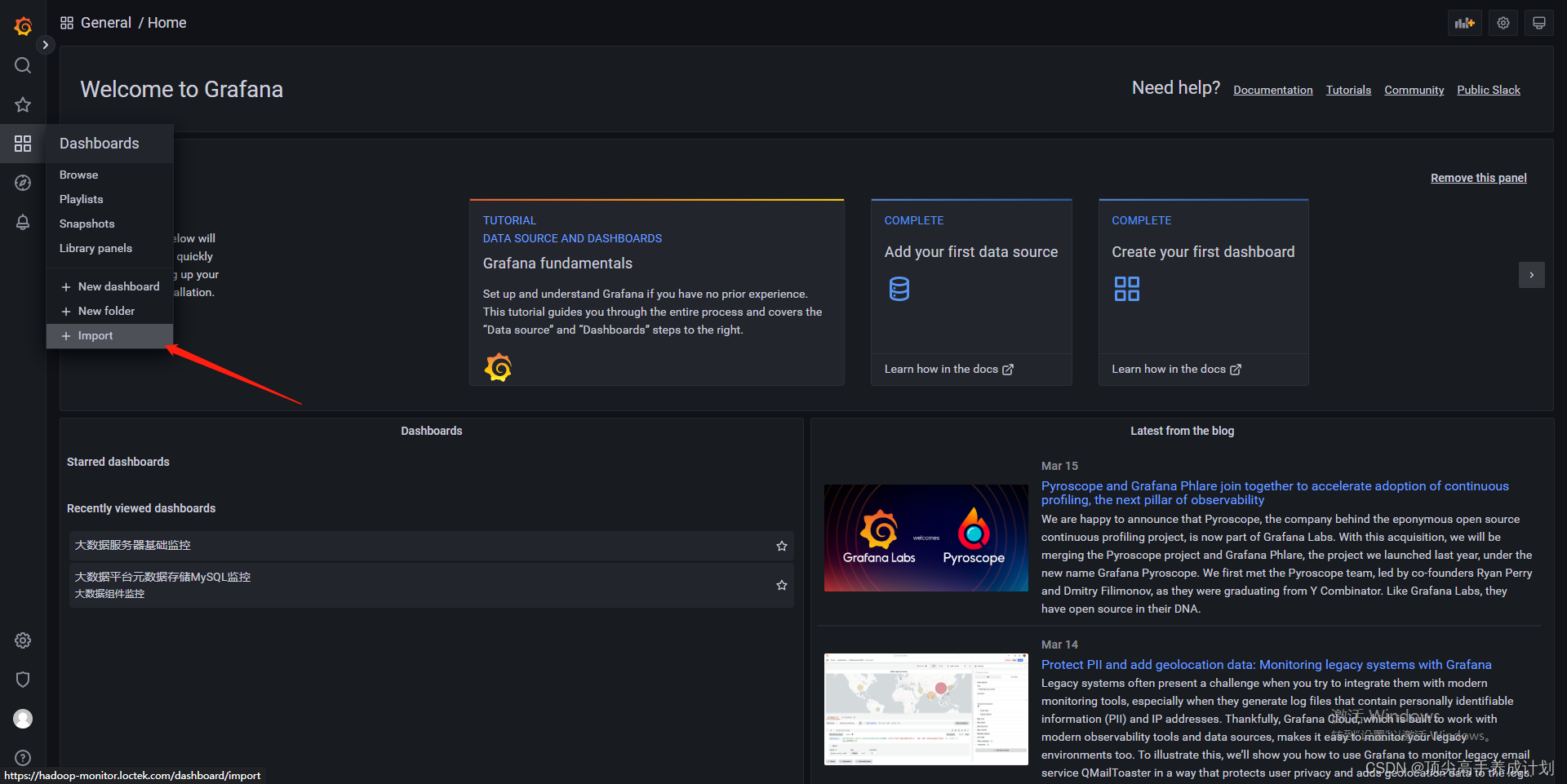
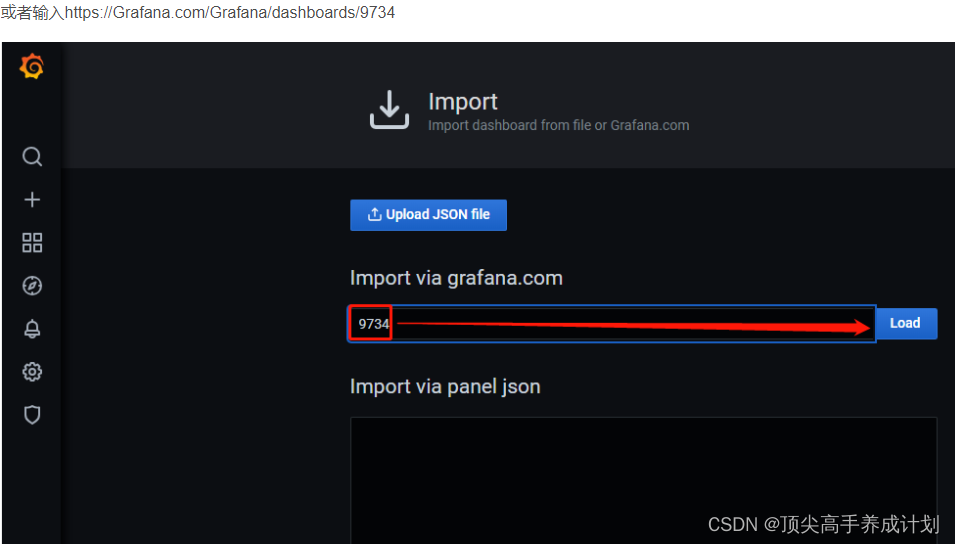
相关doris监控指标介绍
Doris Grafana监控指标介绍 - OomSpot
相关内容
热门资讯
保存时出现了1个错误,导致这篇...
当保存文章时出现错误时,可以通过以下步骤解决问题:查看错误信息:查看错误提示信息可以帮助我们了解具体...
汇川伺服电机位置控制模式参数配...
1. 基本控制参数设置 1)设置位置控制模式 2)绝对值位置线性模...
不能访问光猫的的管理页面
光猫是现代家庭宽带网络的重要组成部分,它可以提供高速稳定的网络连接。但是,有时候我们会遇到不能访问光...
不一致的条件格式
要解决不一致的条件格式问题,可以按照以下步骤进行:确定条件格式的规则:首先,需要明确条件格式的规则是...
本地主机上的图像未显示
问题描述:在本地主机上显示图像时,图像未能正常显示。解决方法:以下是一些可能的解决方法,具体取决于问...
表格列调整大小出现问题
问题描述:表格列调整大小出现问题,无法正常调整列宽。解决方法:检查表格的布局方式是否正确。确保表格使...
表格中数据未显示
当表格中的数据未显示时,可能是由于以下几个原因导致的:HTML代码问题:检查表格的HTML代码是否正...
Android|无法访问或保存...
这个问题可能是由于权限设置不正确导致的。您需要在应用程序清单文件中添加以下代码来请求适当的权限:此外...
【NI Multisim 14...
目录 序言 一、工具栏 🍊1.“标准”工具栏 🍊 2.视图工具...
银河麒麟V10SP1高级服务器...
银河麒麟高级服务器操作系统简介: 银河麒麟高级服务器操作系统V10是针对企业级关键业务...